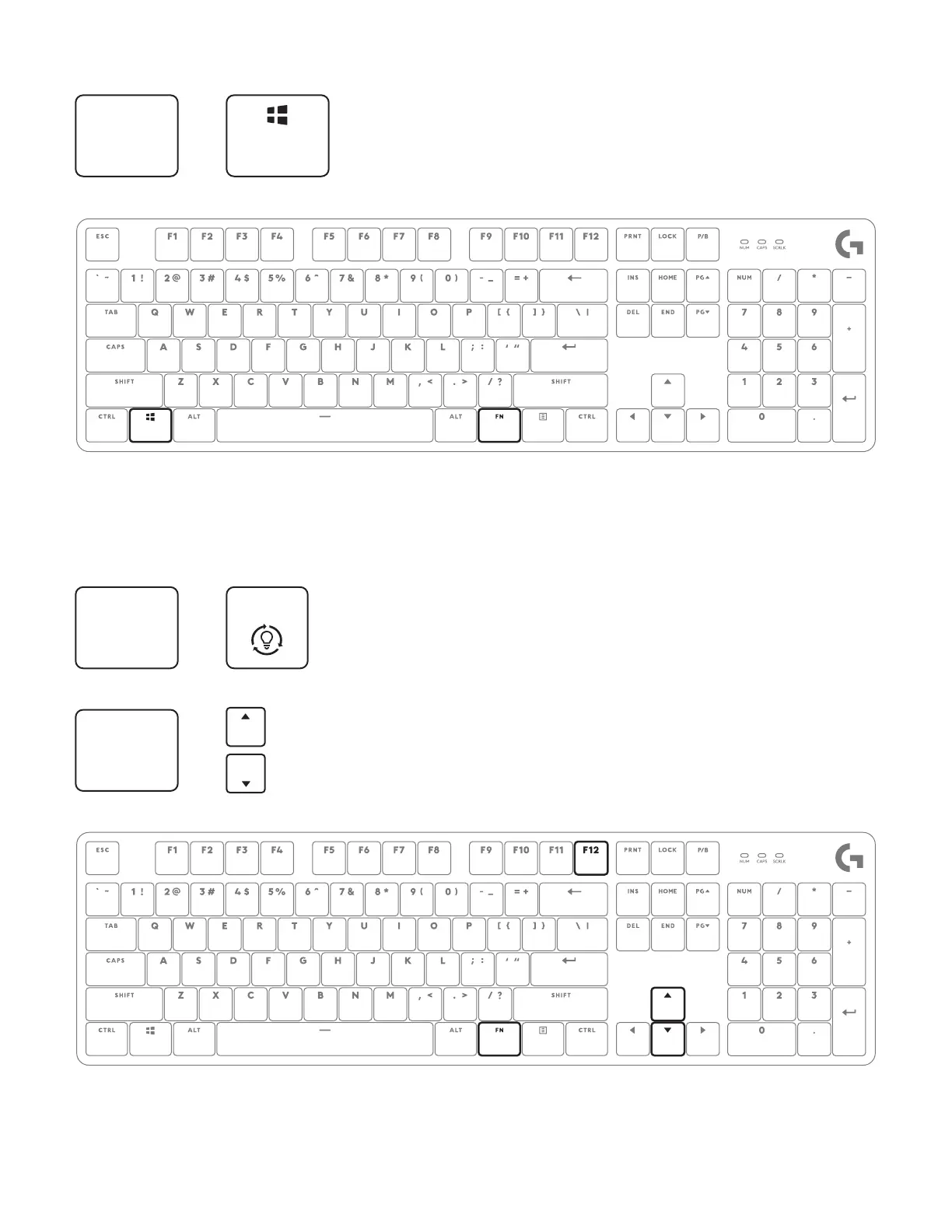FN
+ =
FN
+ =
F12
FN
+
=
=
Deutsch 6
BELEUCHTUNGSMUSTER
SPERREN DER WINDOWS-TASTE
zum Sperren/Entsperren
der Windows
®
-Taste
Beleuchtungsmuster ändern
Fünf integrierte Muster
Erhöht die Mustergeschwindigkeit
1. Statische max. Helligkeit
2. Serpent
3. Abfallender Farbverlauf
4. Zufallsbeleuchtung
5. Atemeekt
© 202 1Logitech. Logitech, Logitech G und die Logitech und Logitech G Logos sind Marken oder eingetragene
Marken von Logitech Europe S.A. und/oder deren Tochtergesellschaften in den USA und anderen Ländern.
Alle anderen Marken sind Eigentum ihrer jeweiligen Rechteinhaber. Logitech übernimmt keine Verantwortung
für eventuelle Fehler in diesem Handbuch, und die hierin enthaltenen Informationen können ohne vorherige
Ankündigung geändert werden.
Verringert die Mustergeschwindigkeit