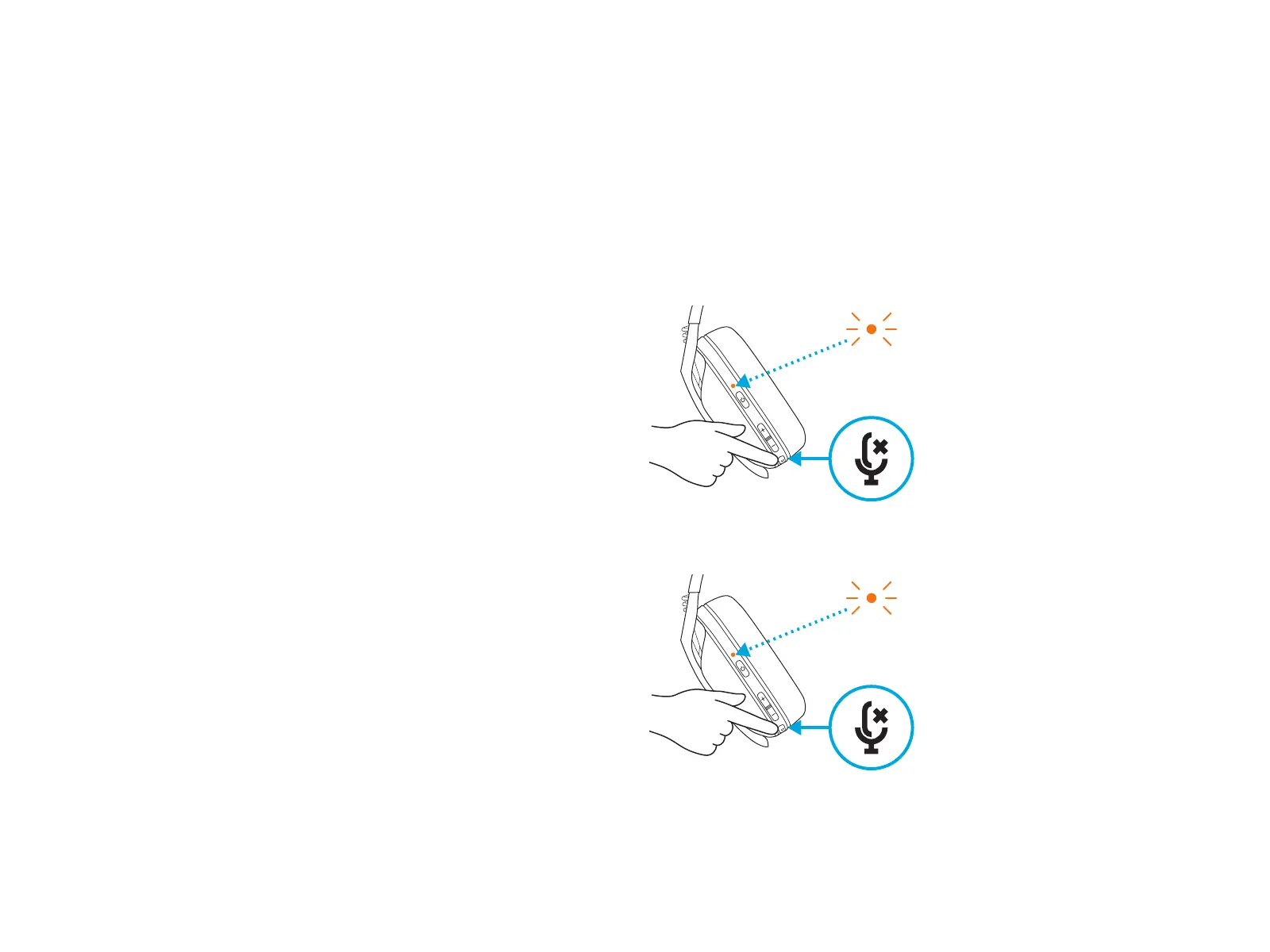27 ESPAÑOL
– Activar el tono lateral
– Presiona dos veces el botón de silencio y el LED
emitirá dos destellos en naranja.
El tono lateral te permite oír tu voz mientras te
comunicas con otras personas. Reeja la experiencia
de hablar por teléfono y te permite ajustar tu volumen
de habla a un nivel adecuado.
TONO LATERAL
– Desactivar el tono lateral
– Presiona dos veces el botón de silencio y el LED
emitirá un destello en naranja.
X2
X1