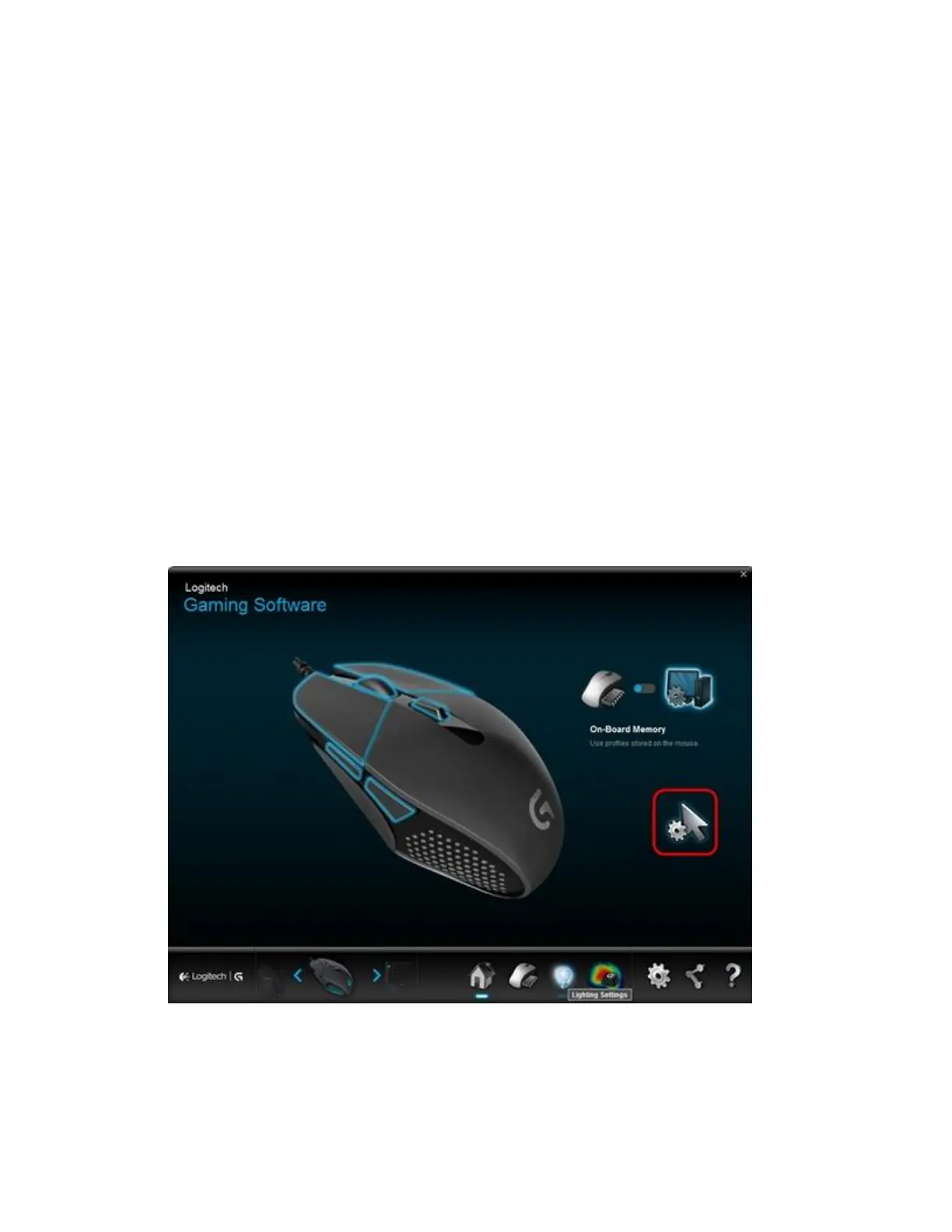NOTE: The manufacturers of these third-party devices implement keyboard and mouse support
in different ways. There is currently no industry standard.
+Setting different DPIs for gaming-mouse profiles using Logitech Gaming Software
Logitech Gaming Software (LGS) configures DPI and other mouse pointer adjustments to work
on all profiles by default. Using LGS, you can set different DPIs and pointer behavior for each
game profile.
NOTE: This is an advanced setting and each game's profile will have to be individually
configured, but it allows for maximum flexibility and configurability.
To set up different DPI settings for profiles:
1. Open the Logitech Gaming Software:
Start > All Programs > Logitech > Logitech Gaming Software 8.x
NOTE: Make sure Logitech Gaming Software is set to “Automatic Game Detection”.
2. Click Customize Pointer Settings.
The Pointer Settings window will appear.