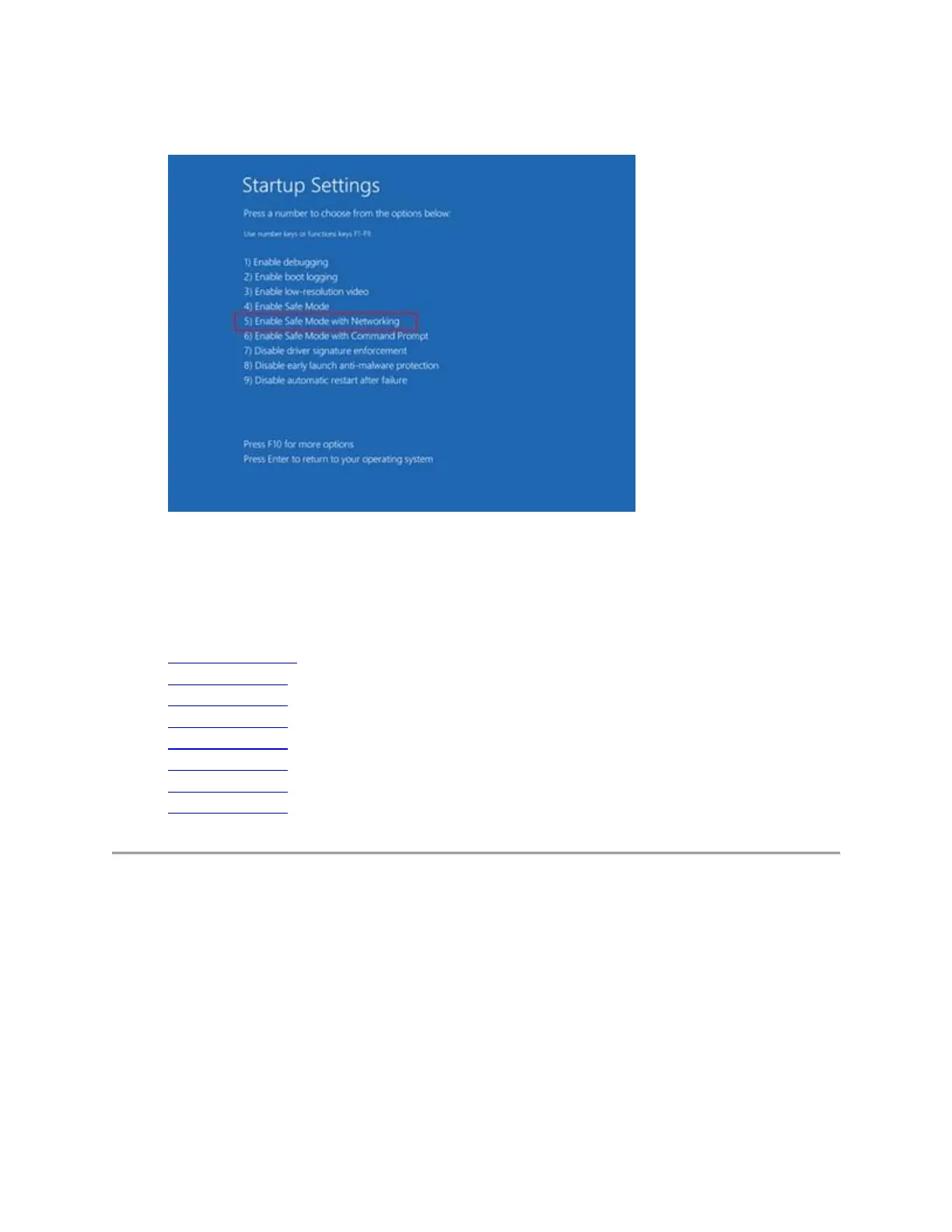4. Press 5 on your keyboard to select Enable Safe Mode with Networking.
5. In Windows Safe Mode, navigate to Windows Settings (Win+I) > Update and
Security > Windows Update and install the latest updates.
+Logitech Gaming Software for Mac Release Notes
Version 8.98.306
Version 8.96.40
Version 8.96.38
Version 8.96.36
Version 8.94.35
Version 8.92.37
Version 8.89.38
Version 8.87.92
Version 8.98.306
Post Date: 1-MAY-2018
OS: Mac OS X 10.11.x, Mac OS X 10.12.x, Mac OS X 10.13.x
Why Update?
o Added support for:
G560 LIGHTSYNC PC Gaming Speaker (DTS-X Surround Sound and
Audio Visualizer not supported)
G513 Silver RGB Mechanical Gaming Keyboard
G513 Carbon RGB Mechanical Gaming Keyboard
G512 Carbon RGB Mechanical Gaming Keyboard
G430 Gaming Headset (Dolby 7.1 Surround Sound not supported)