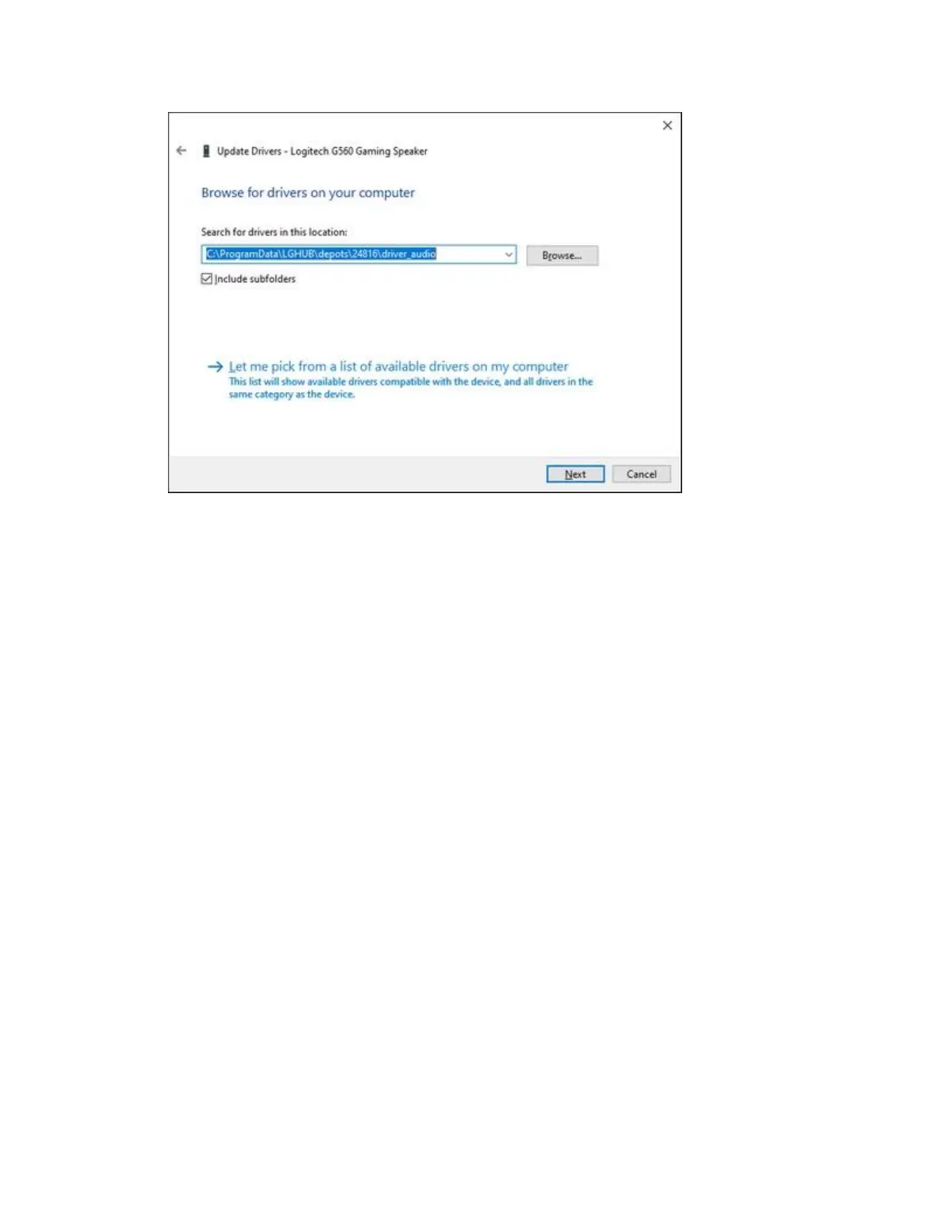4. Click Next to update to the latest audio driver.
If issues persist:
1. Go to Device Manager (WIN+PAUSE|BREAK).
2. Click on View at the top and select View devices by container.
3. Look for your device in the list and expand it. You are looking for the named device, for
example, Logitech Pro X Gaming Headset, or Logitech G560 Gaming Speaker.
4. Right-click and select Uninstall device.