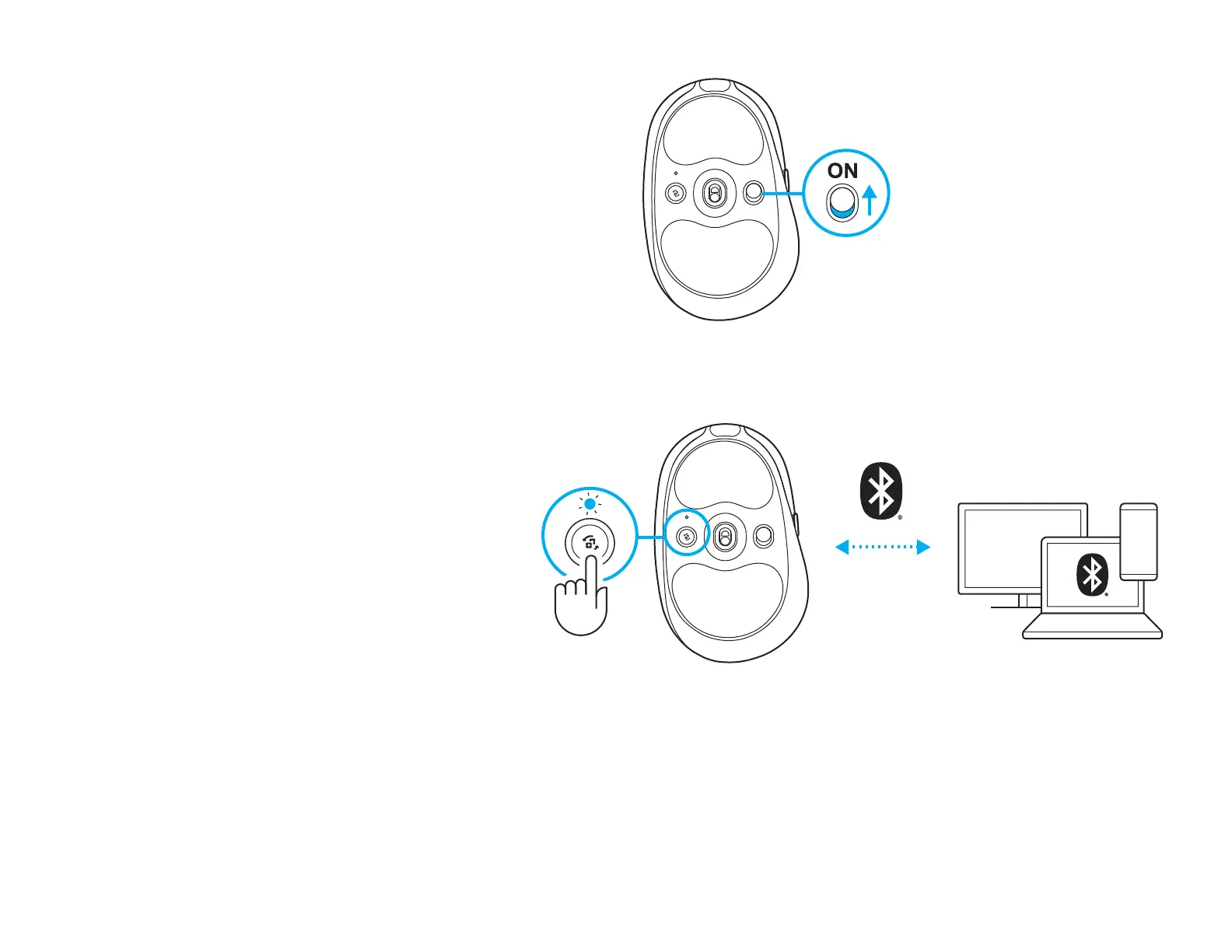5 ENGLISH
BLUETOOTH
®
CONNECTIVITY
1 Turn on the mouse by sliding the button up
toreveal the blue indicator color.
2 Press Connection button once to select
Bluetooth
®
– the light will turn from cyan to dark
blue. Long press the Connection button to enter
pairing mode – light will remain in dark blue and
will ash quickly indicating pairing mode.
3 Follow Bluetooth
®
connection for your device
topair with the mouse.
1
2 3
