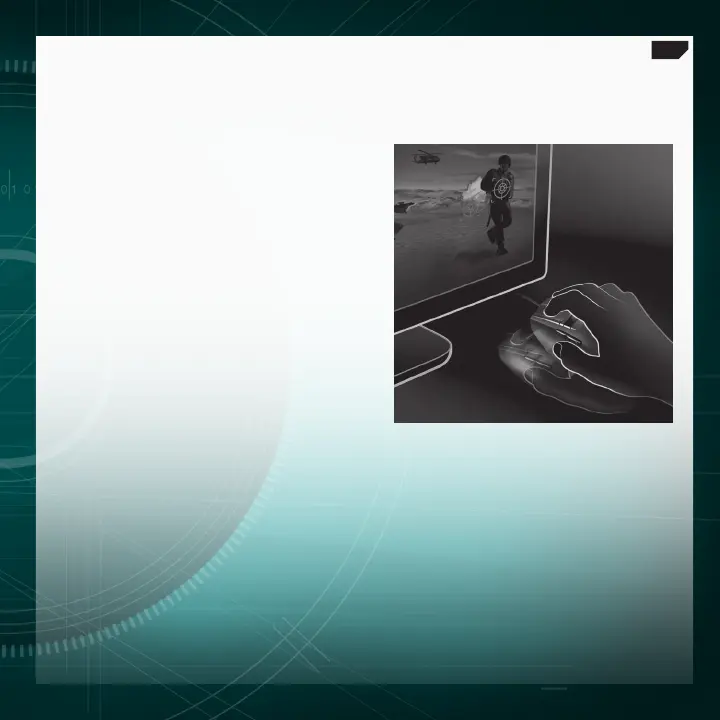7
English
Ultra Gaming-Grade Precision
Your G9 delivers the most advanced technology
for superior tracking precision and speed.
When it comes to your game, you’ll feel the
difference in cursor responsiveness and control.
The gaming-grade 3200 dpi Laser Engine gives
you pixel-precise tracking at any speed. The dpi
resolution affects cursor speed across the screen.
You can adjust the dpi resolution setting from 200
to 3200 dpi in increments of 200. Your preferred
dpi settings can be determined in the Setpoint
®
software and saved to your G9’s on-board memory
for access without software. You can then use the
G9’s dpi adjust buttons to change dpi on-the-fly to
vary cursor speed in different situations. Lower dpi
settings enable you to snipe with pinpoint accuracy,
while higher dpi settings are great for situations
where you need speed (e.g., in a tank). This feature
is also valuable to adjust for your screen resolution.
Full-Speed USB gives instant response and no lag.
Most conventional mice only report 125 reports/
second. With Full-Speed USB, the G9 reports up to
1000 reports/second. Setpoint
®
software allows you
to adjust your report rate (polling speed) in your
mouse. As report rate increases, more PC resources
are used.