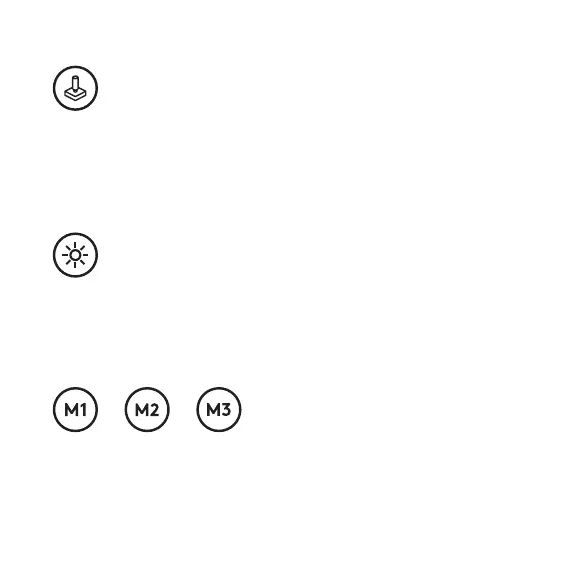한국어 33
게임 모드 버튼
키보드 기능 백라이트
온보드 메모리
이 버튼은 표준 Windows 키 및 메뉴 키를 비활성화하여, 플레이에 방해가 될 수 있는 Windows 시작 메뉴가 게임
중에 활성화되지 않게 합니다. 게임 모드 중에는 게임 모드 LED가 켜집니다.
온보드 프로필 3개를 G913에 저장할 수 있습니다. 프로필은 G HUB 소프트웨어를 통해 G913에 다운로드되며,
키보드가 온보드 모드(G HUB 소프트웨어에서 선택하거나 G HUB 소프트웨어가 꺼져 있거나 설치되지 않은
경우)일 때 M1, M2 또는 M3를 선택하여 액세스합니다.
키보드 밝기 버튼을 이용하여 키보드 밝기를 조정합니다.