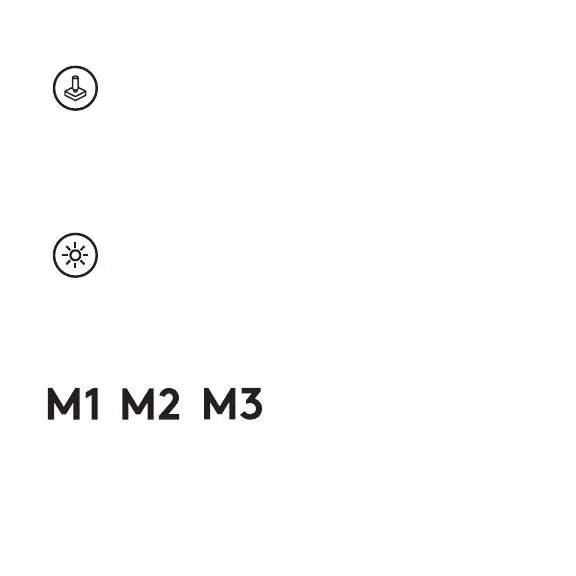Français 19
BOUTON DU MODE JEU
RÉTROÉCLAIRAGE DU CLAVIER
MÉMOIRE INTÉGRÉE
Ce bouton désactive les touches Menu et Windows standard an d'empêcher l'activation du menu
Démarrer de Windows en pleine partie pour ne pas perturber votre jeu. Le témoin lumineux du mode
Jeu est allumé lorsque ce mode est activé.
Vous pouvez enregistrer trois prols intégrés sur le clavier G915 TKL. Les prols sont téléchargés
surleclavier G915 TKL via le logiciel G HUB et sont accessibles en sélectionnant M1, M2 ou M3 lorsque
le clavier est en mode Intégré (sélectionné depuis le logiciel G HUB) ou lorsque le logiciel G HUB
estdésactivé ou n'est pas installé.
Réglez la luminosité du clavier à l'aide du bouton de luminosité du clavier.