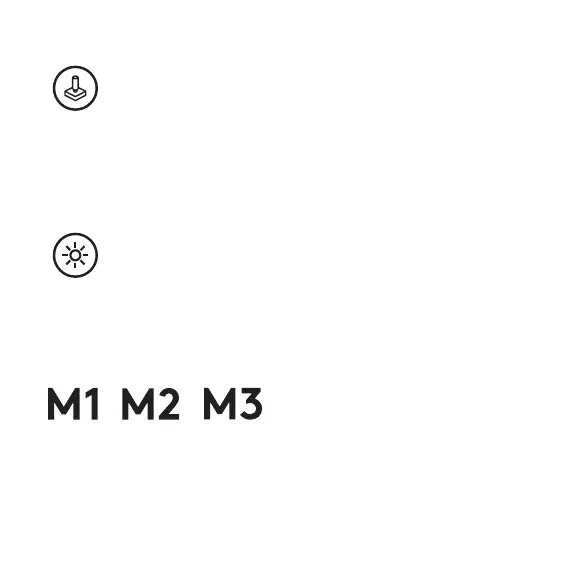Português 41
BOTÃO DE MODO DE JOGO
LUZ DE FUNDO DO TECLADO
MEMÓRIA INTEGRADA
Este botão desativa a tecla Windows e a tecla Menu padrão para impedir que o menu Iniciar do
Windows seja ativado durante um jogo, o que poderia atrapalhar o jogo. O LED do modo de jogo
acende durante o modo de jogo.
Três pers integrados podem ser salvos no G915 TKL. Os pers são baixados para o G915 TKL através
do software G HUB e são acessados selecionando M1, M2 ou M3 quando o teclado está no modo
Integrado (selecionado no software G HUB ou quando o software G HUB está desativado ou não está
instalado).
Ajuste o brilho do teclado com o botão de brilho do teclado.