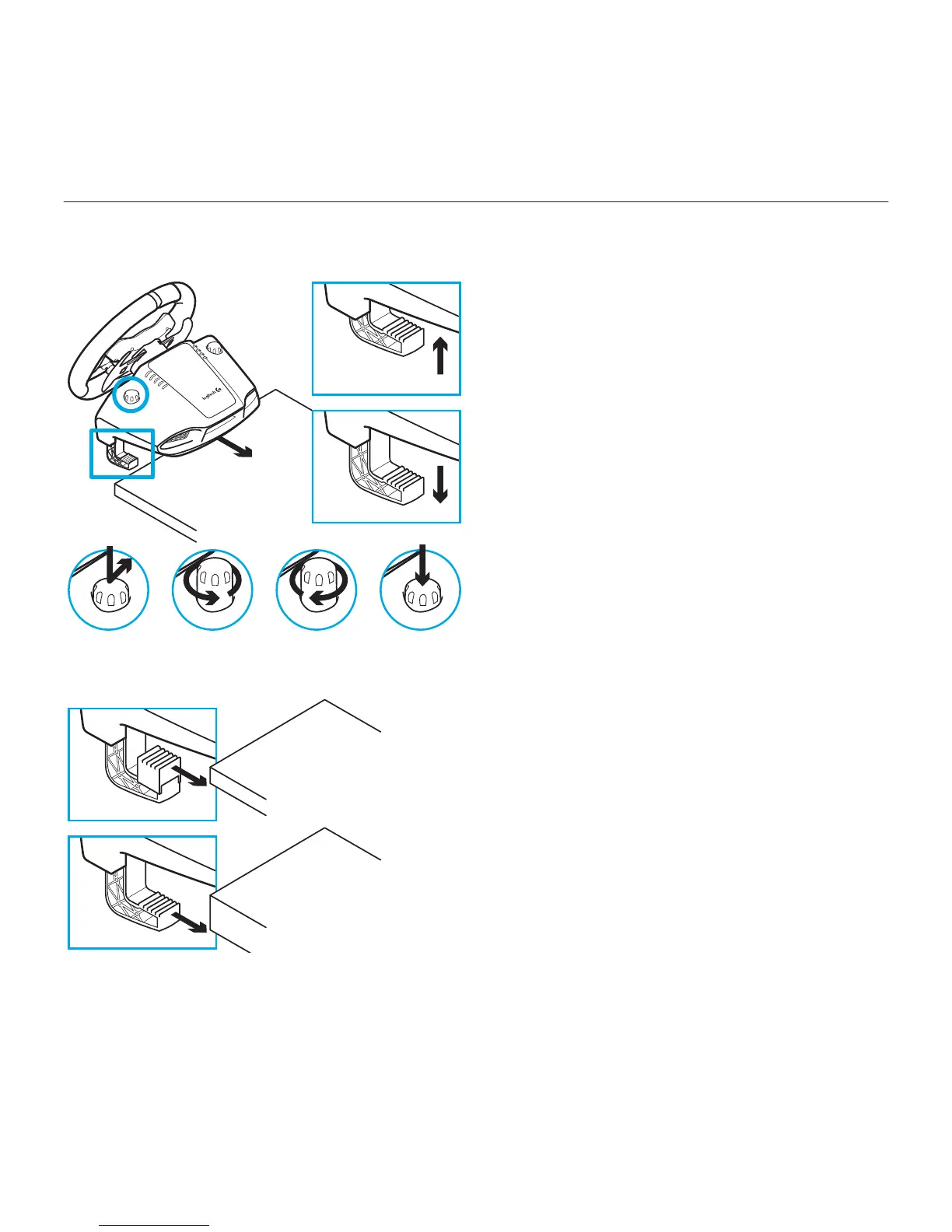Logitech® G920 Driving Force™
13 Français
Fixations de montage
Le volant de course G920 Driving Force
Racing Wheel est équipé d'un système
de fixation intégré pour le montage sur
une table.
Poussez vers le bas et faites tourner
les boutons de fixation pour verrouiller
ou déverrouiller.
Faites tourner les boutons de fixation
pour serrer ou desserrer les fixations.
Remarque: Pour fixer le volant sur
des tables plus épaisses, vous devez retirer
les extenseurs de fixation.