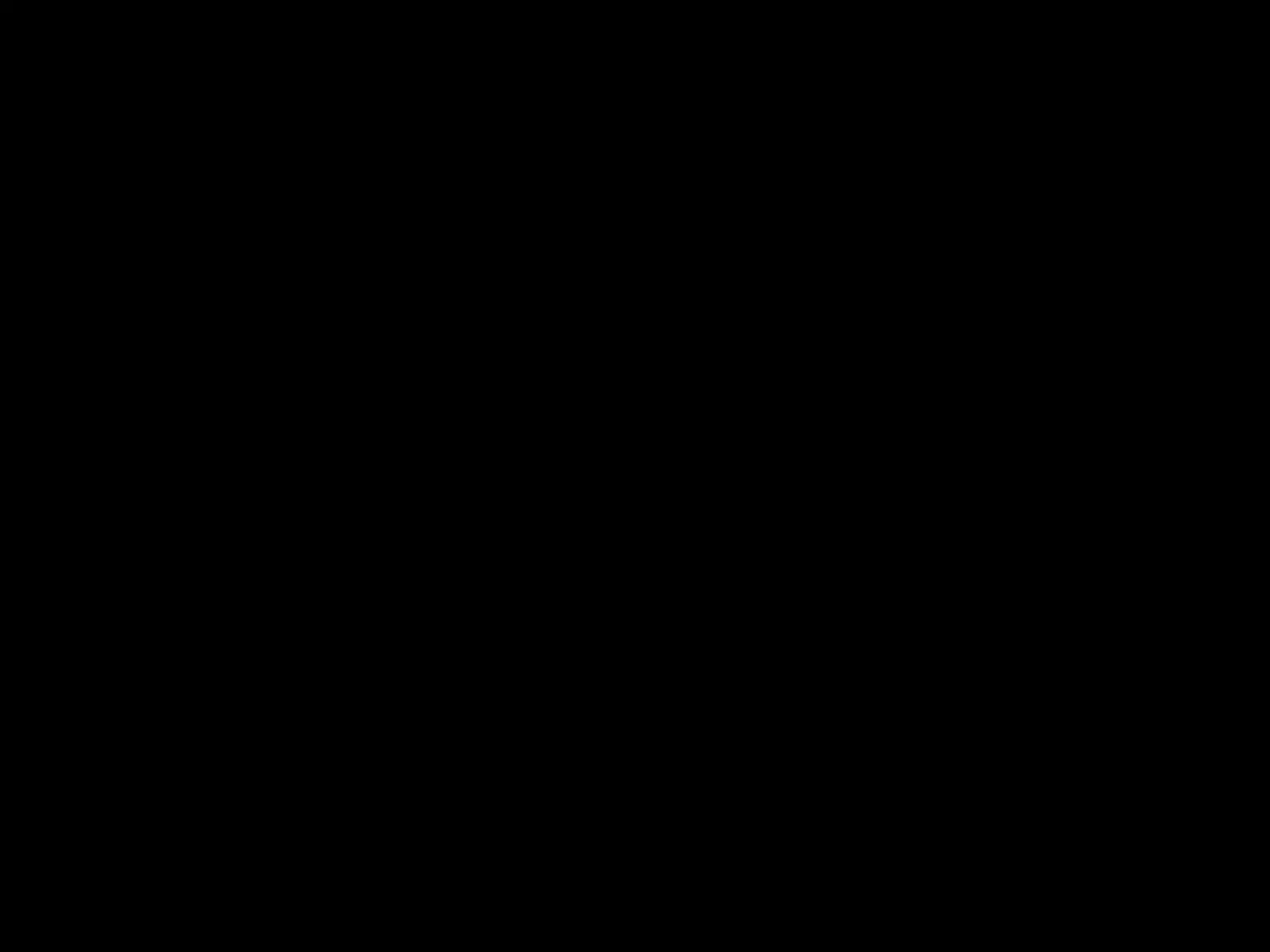12 ENGLISH
RESETTING DUAL CLUTCH SYSTEM
Press and hold the left gear shift, right gear shift, and X button
for two seconds.
The RPM LEDs will all ash four times and then extinguish
toindicate that the Dual Clutch system has been reset.
The button assigned to the Dual Clutch system (LSB or RSB)
willrevert to its normal function.
USING LOGITECH G HUB
Logitech G HUB enables the following features on the G923:
• Button programming with proles that can be linked
togames.
• Adjustment of wheel settings, such as Rotation Angle
andTRUEFORCE strength.
• Testing of the various buttons, wheel and pedal functions.
G HUB WHEEL SETTINGS
Sensitivity
Alters the output response of the wheel to be more or less
sensitive. Leaving this slider at 50% will provide a linear 1:1
output. Between 51% and 100% will make the wheel increasingly
more sensitive around the centre movement of the wheel.
Between 0% and 49% will make the wheel decreasingly sensitive
around the centre movement of the Wheel.
Operating Range
The G923 is capable of up to 900 degrees of rotation. Reducing
this setting will change the point at which the wheel will reach
full steering lock. This is especially useful if you’re driving a car
with a smaller actual steering lock angle, such as a Formula1
orGT3 car.
Centering Spring (for games without force feedback)
Most games that support force feedback already model
thecorrect return to center function of the G923 based on the
virtual car. It is recommended that the Centering Spring option
be turned o for these games.
Enabling the Centering Spring option will allow you to override
the game features and adjust the strength of the return
tocenter force using the provided slider.
Torque
Only available for TRUEFORCE supported games. Torque controls
the overall force feedback strength for your G923.
