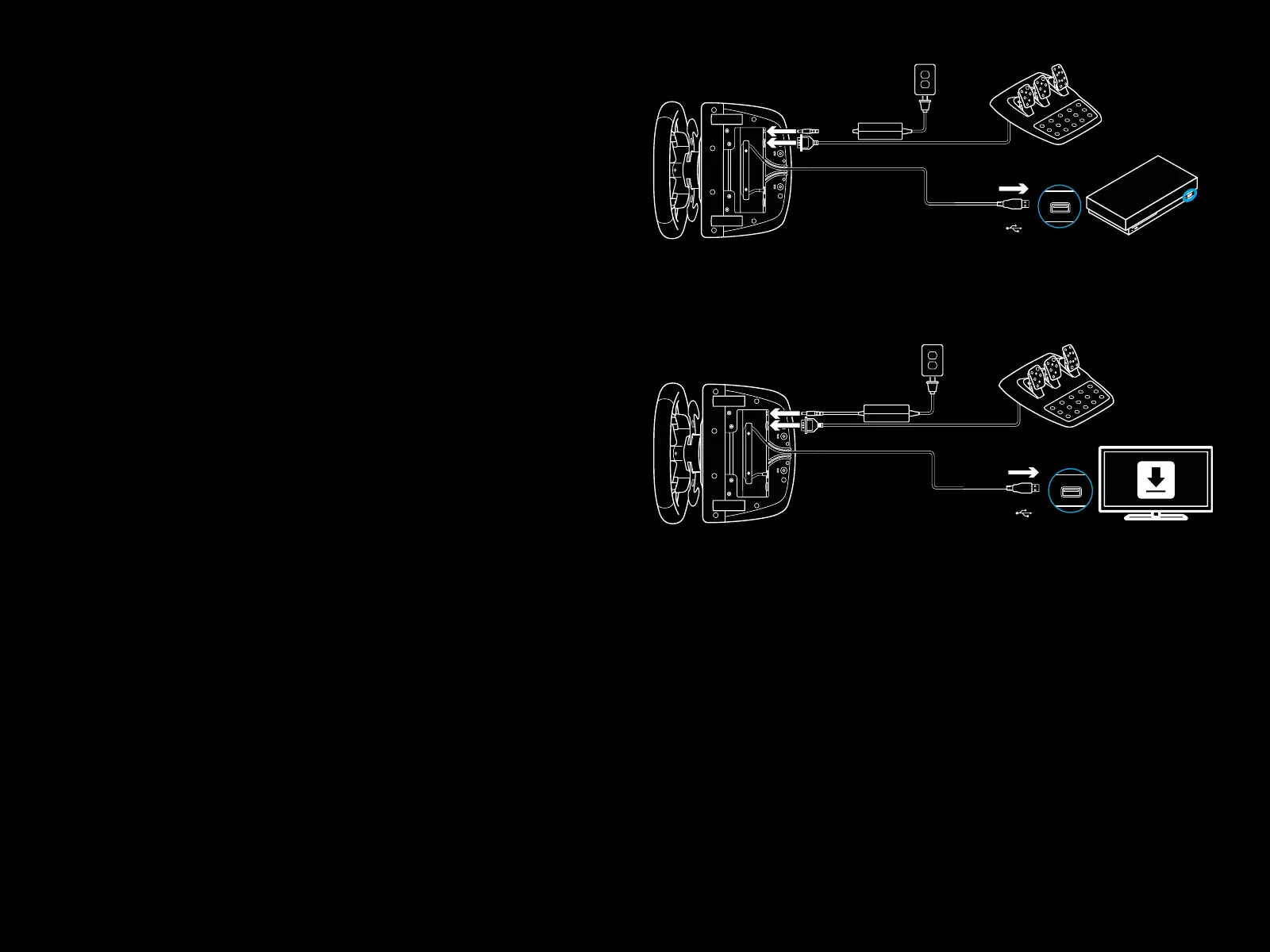147 PO POLSKU
USB
Xbox One
USB
PC
INSTALACJA KONSOLA XBOX ONE
KOMPUTER PC
Podłącz kable zasilacza i USB w pokazany sposób.
Za każdym razem, gdy kierownica wyścigowa połączy się
zsystemem, wykona pełny obrót w każdą stronę, a następnie
do środka w celu skalibrowania. Kierownica będzie gotowa
pozakończeniu tej kalibracji.
Aby na komputerze można było włączyć funkcję siłowego
sprzężenia zwrotnego oraz wskaźniki LED obrotów silnika (RPM)
kierownicy i pedałów G923, konieczne jest zainstalowanie
oprogramowania Logitech G HUB. Jest ono dostępne
dopobrania pod adresem logitechg.com/support/g923-xb1.