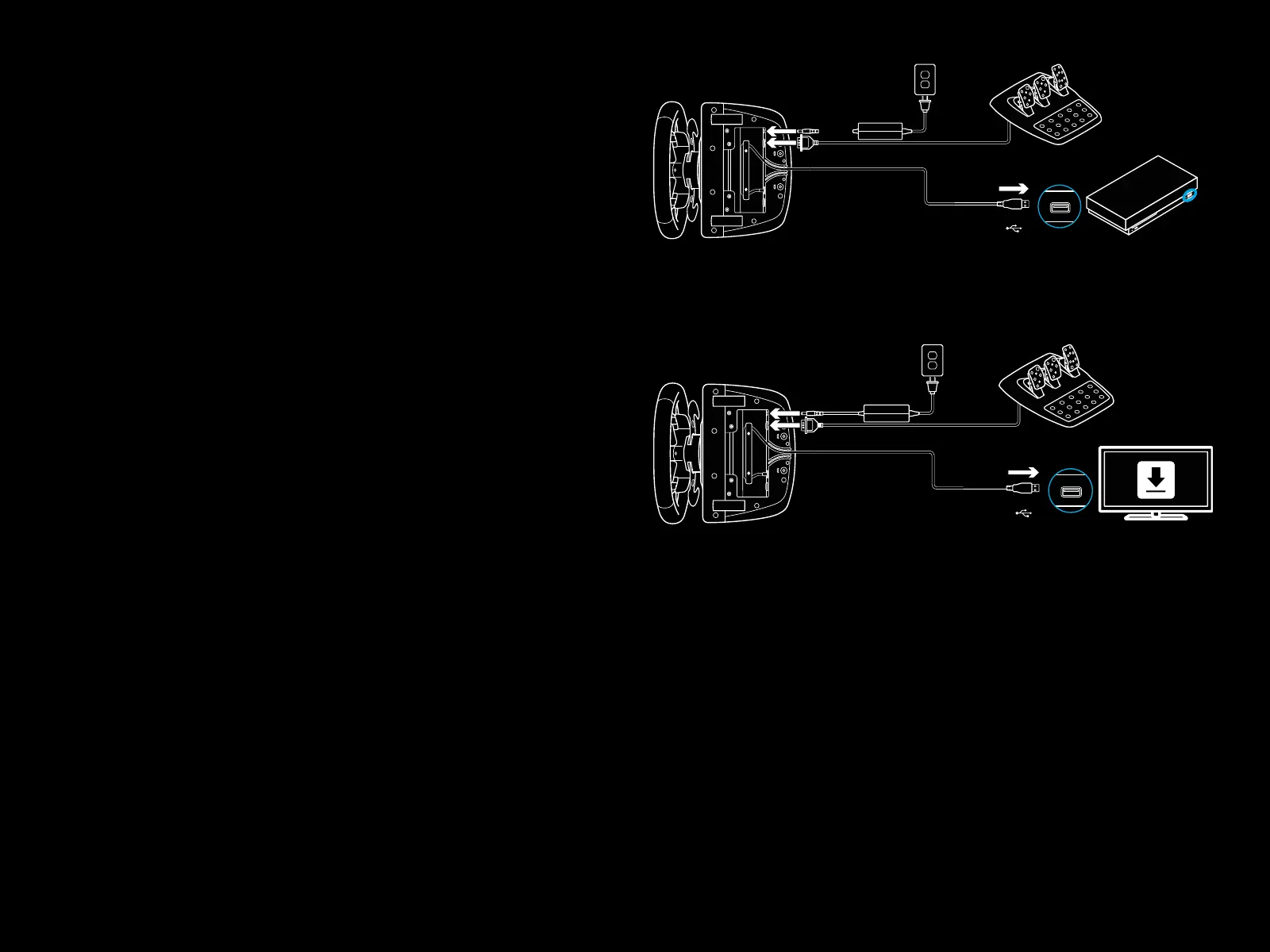224 LIETUVIŲ
USB
Xbox One
USB
PC
SURINKIMAS „XBOX ONE“
KOMPIUTERIS
Prijunkite maitinimo adapterį ir USB laidus, kaip parodyta.
Kiekvieną kartą prijungus jūsų lenktyninį vairą prie
sistemos, jis pilnai pasisuks į kiekvieną pusę, o tada į centrą,
kadsusikalibruotų. Vairu bus galima naudotis iš karto
pokalibracijos.
Kad žaidžiant kompiuteriu įsijungtų grįžtamasis jėgos
atoveiksmis ir aps./min. LED funkcijos ant vairo ir pedalų,
turitebūti įdiegę „Logitech G HUB“ programinę įrangą.
Jągalėsite rasti logitechg.com/support/g923-xb1