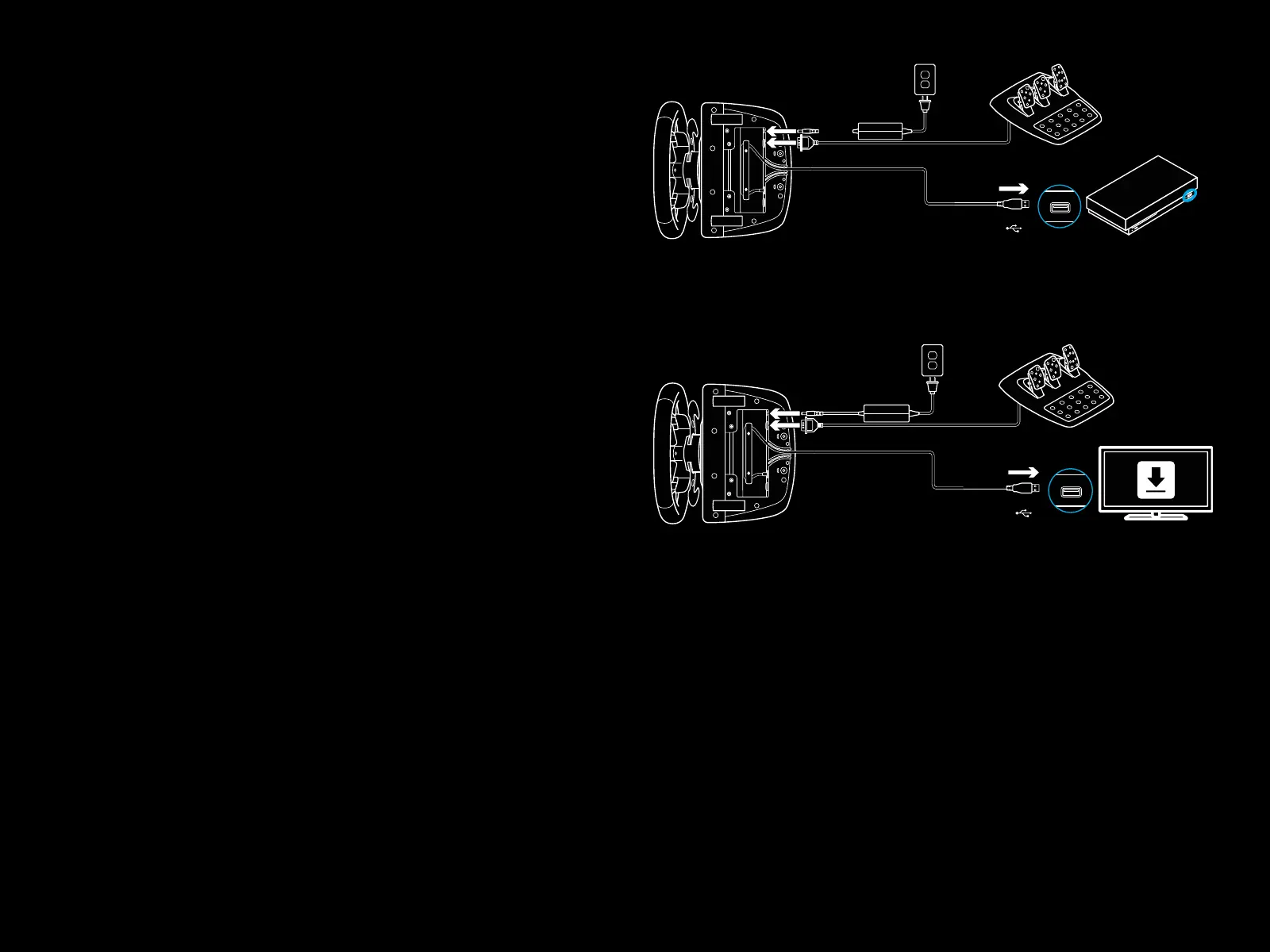257 SRPSKI
USB
Xbox One
USB
PC
INSTALACIJA XBOX ONE
PC
Priključite adapter za napajanje i USB kablove na prikazani način.
Kad god se volan za trke priključi na sistem, potpuno će se
rotirati na obe strane, a zatim vratiti u centar radi kalibracije.
Volan će biti spreman za korišćenje odmah nakon kalibracije.
Da biste na PC računaru omogućili funkciju „force feedback“
i RPM LED za svoj G923 volan i pedale, morate da instalirate
softver Logitech G HUB. On se može pronaći na lokaciji
logitechg.com/support/g923-xb1