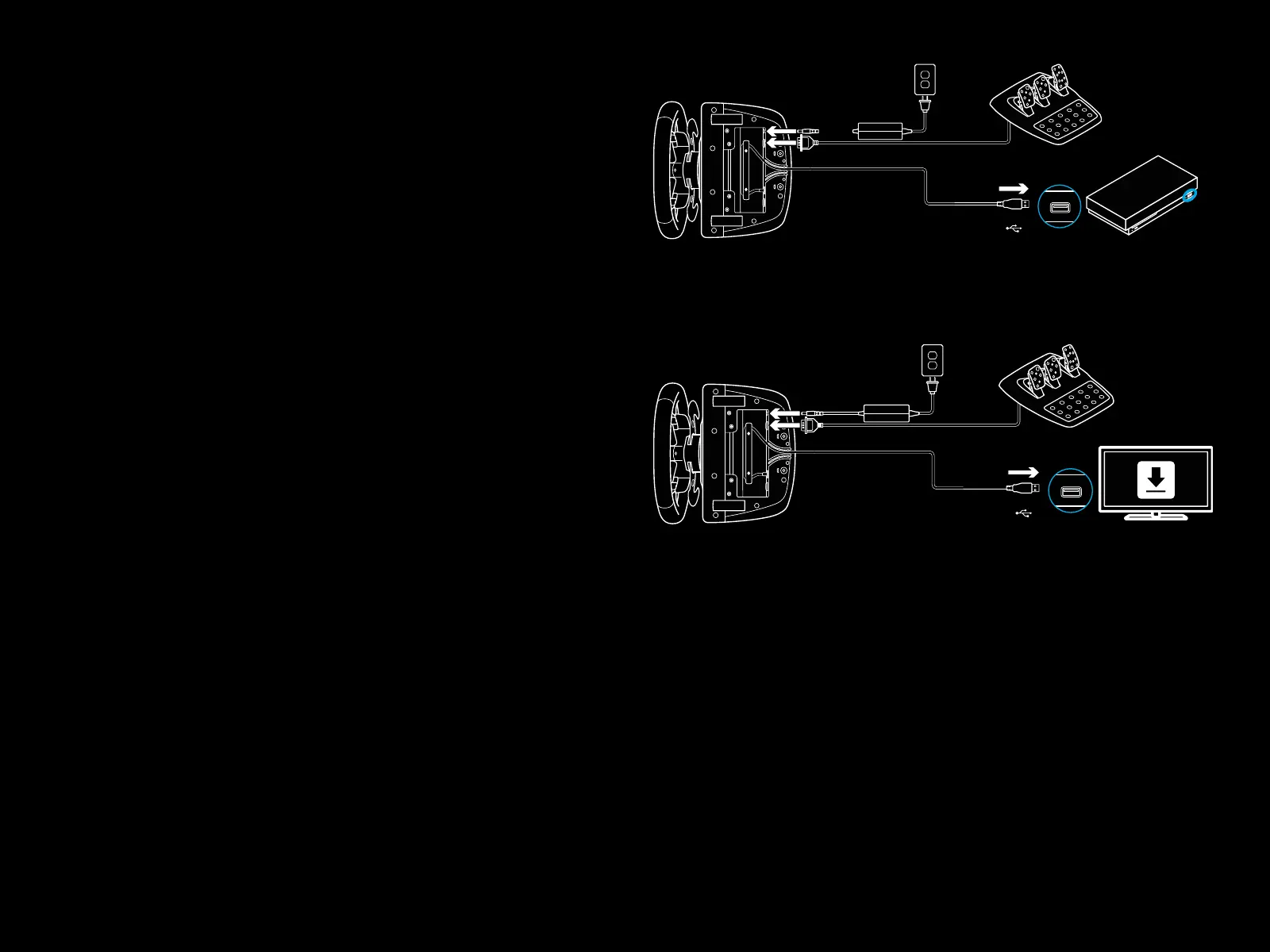268 SLOVENŠČINA
USB
Xbox One
USB
PC
NAMESTITEV XBOX ONE
RAČUNALNIK
Priključite električni napajalnik in kable USB, kot je prikazano.
Dirkalni volan se vsakič, ko ga povežete s sistemom, obrne do
konca na vsako stran in se nato vrne v osrednji položaj zaradi
umerjanja. Volan bo pripravljen, ko se umerjanje dokonča.
Če pri delovanju z računalnikom želite omogočiti funkcije
povratnega odziva in indikatorja LED za vrt./min na dirkalnem
volanu in stopalkah G923, morate namestiti programsko opremo
Logitech G HUB. Najdete jo na spletnem naslovu logitechg.com/
support/g923-xb1.