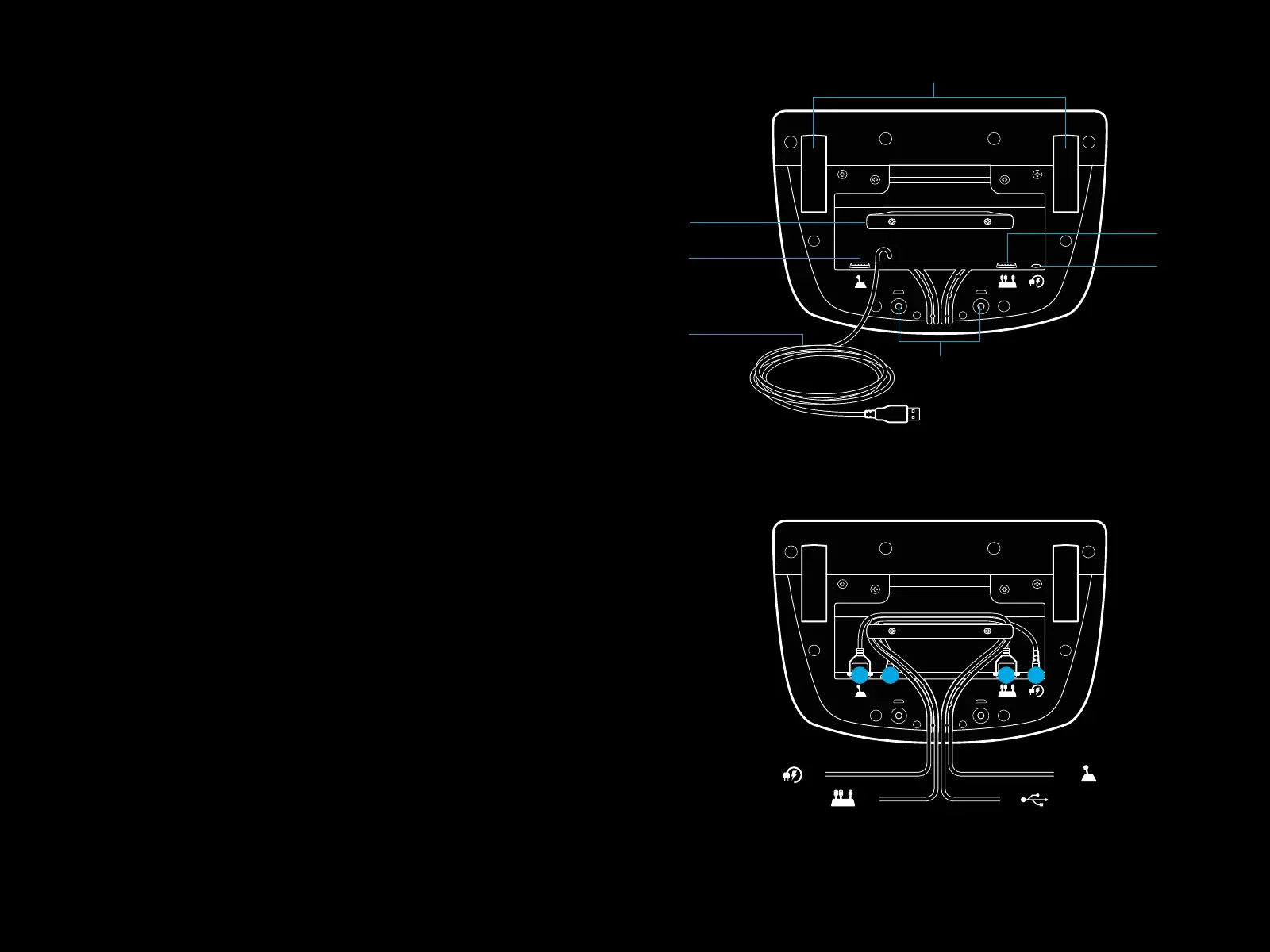278 ROMÂNĂ
CONEXIUNILE ȘI PUNCTELE DE MONTARE
1 Cleme de montare
2 Sistem de dispunere a cablului
3 Conexiune pentru schimbătorul opional (DB-9 tată)
4 Cablu USB
5 Conexiune pentru unitatea pedalei (DB-9 mamă)
6 Conexiune de alimentare
7 Puncte de montare a șuruburilor (se folosesc șuruburi M6X1)
DIRIJAREA OPTIMĂ A CABLULUI
Cablurile USB și cele ale pedalei (1, 2) trebuie dirijate prin
canalele interioare.
Cablurile de alimentare și cele ale schimbătorului opional (3, 4)
trebuie dirijate prin canalele exterioare.
Cablurile pot înfășurate de mai multe ori în jurul sistemului
dedispunere a cablului pentru a se reduce seciunile excesive.
2
3
4
1
5
6
7
14 2 3
4
3
2
1