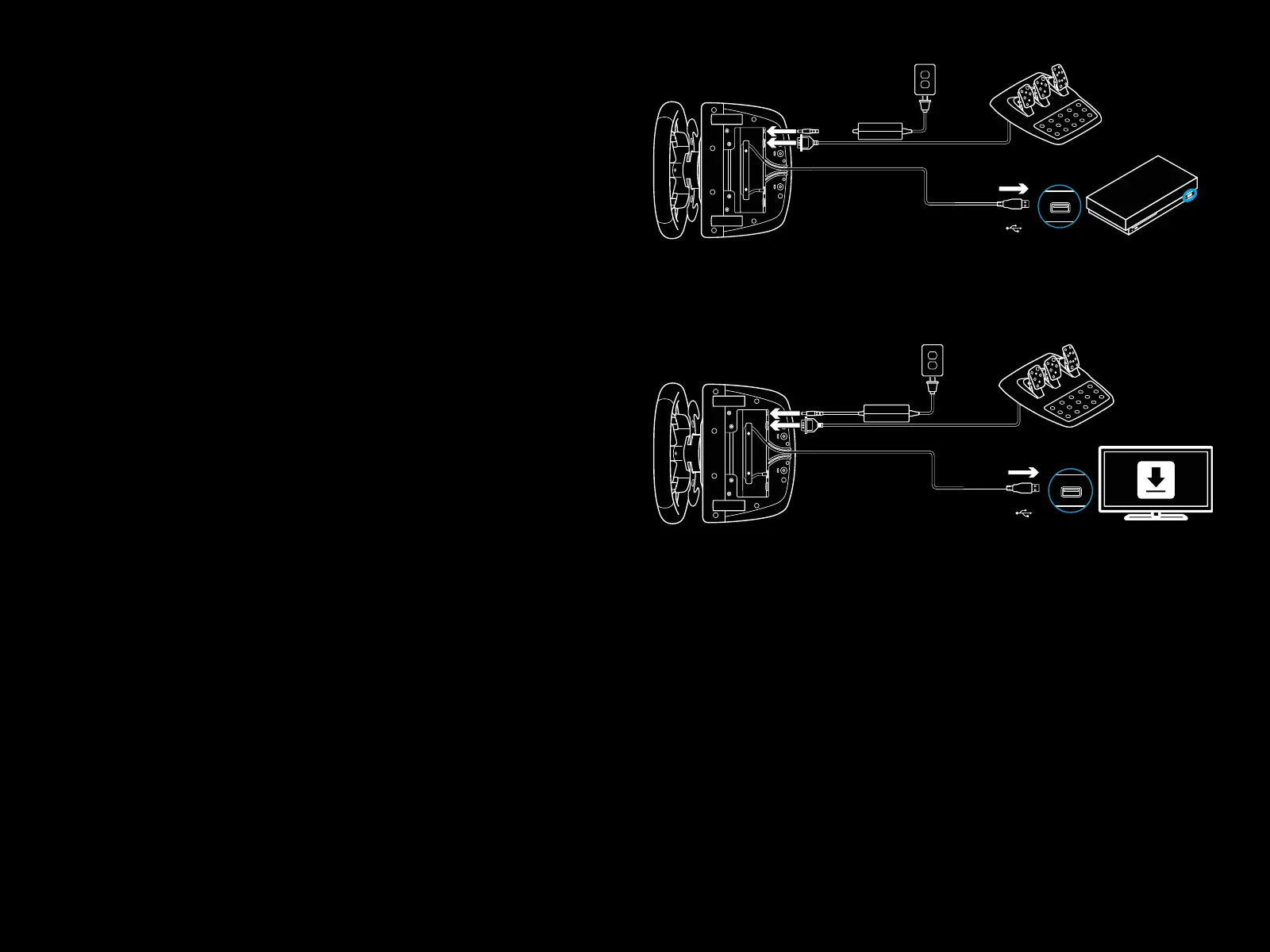4 ENGLISH
USB
Xbox One
USB
PC
INSTALLATION XBOX ONE
PC
Attach power adapter and USB cables as shown.
Every time your racing wheel connects with your system, it will
rotate fully to each side and then to the center to calibrate.
Yourwheel will be ready once this calibration is completed.
For PC to enable the force feedback and RPM LED features on
your G923 Wheel and Pedals you must install the Logitech G HUB
software. This can be found at logitechg.com/support/g923-xb1