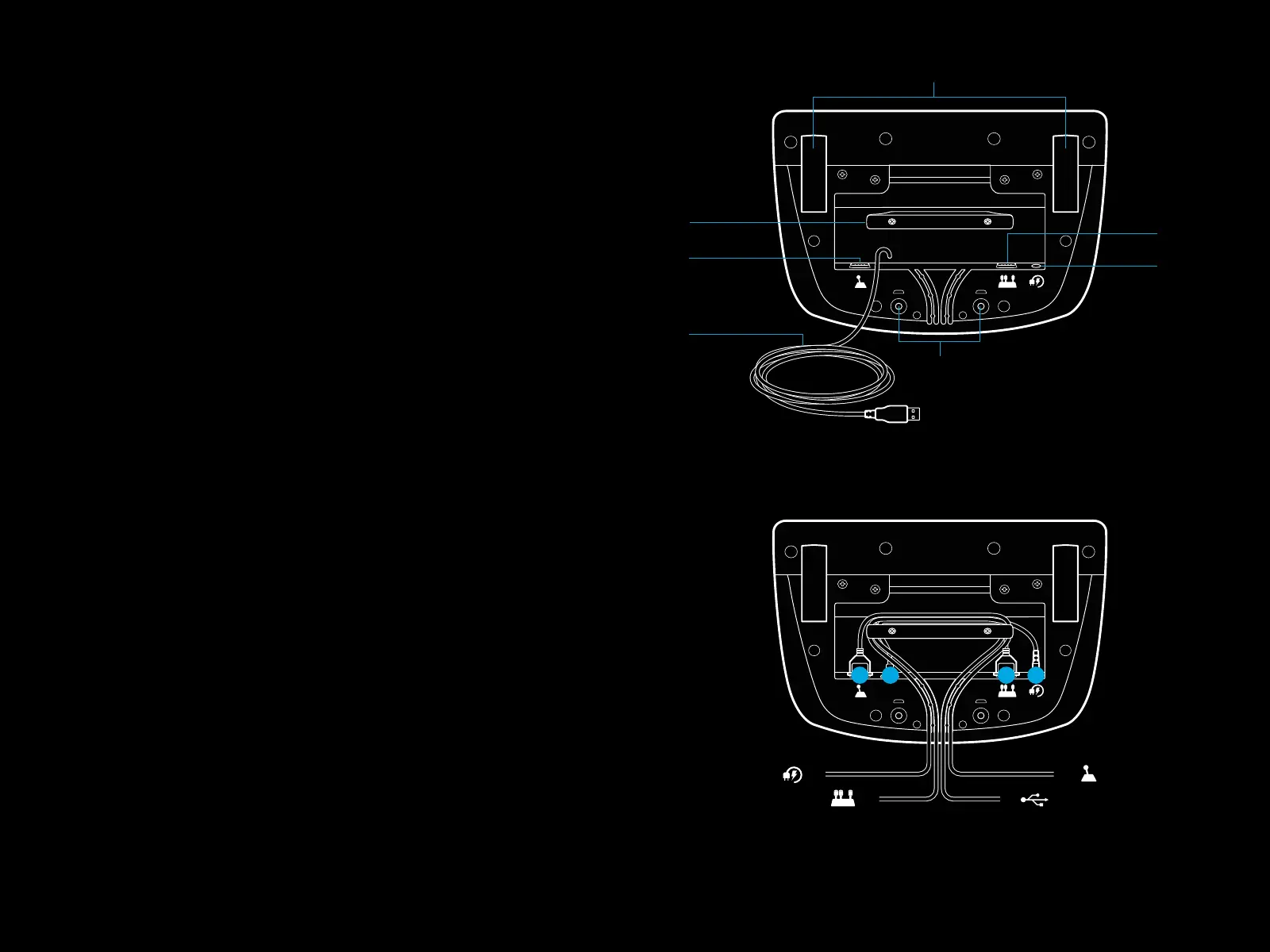47 ESPAÑOL
PUNTOS DE MONTAJE Y CONEXIONES
1 Mordazas de montaje
2 Pieza de retención para la distribución de cables
3 Conexión de cambio opcional (DB-9 macho)
4 Cable USB
5 Conexión de la unidad de pedales (DB-9 hembra)
6 Conexión de alimentación
7 Puntos de montaje de los tornillos (tornillos M6x1)
SISTEMA ÓPTIMO DE DISTRIBUCIÓN DE
CABLES
Los cables del pedal y USB (1, 2) deben dirigirse por los canales
interiores.
Los cables de cambio opcional y de corriente (3, 4) deben
dirigirse por los canales exteriores.
Puedes pasar los cables alrededor de la pieza de retención
paradistribuirlos de manera que no queden sueltos.
2
3
4
1
5
6
7
14 2 3
4
3
2
1