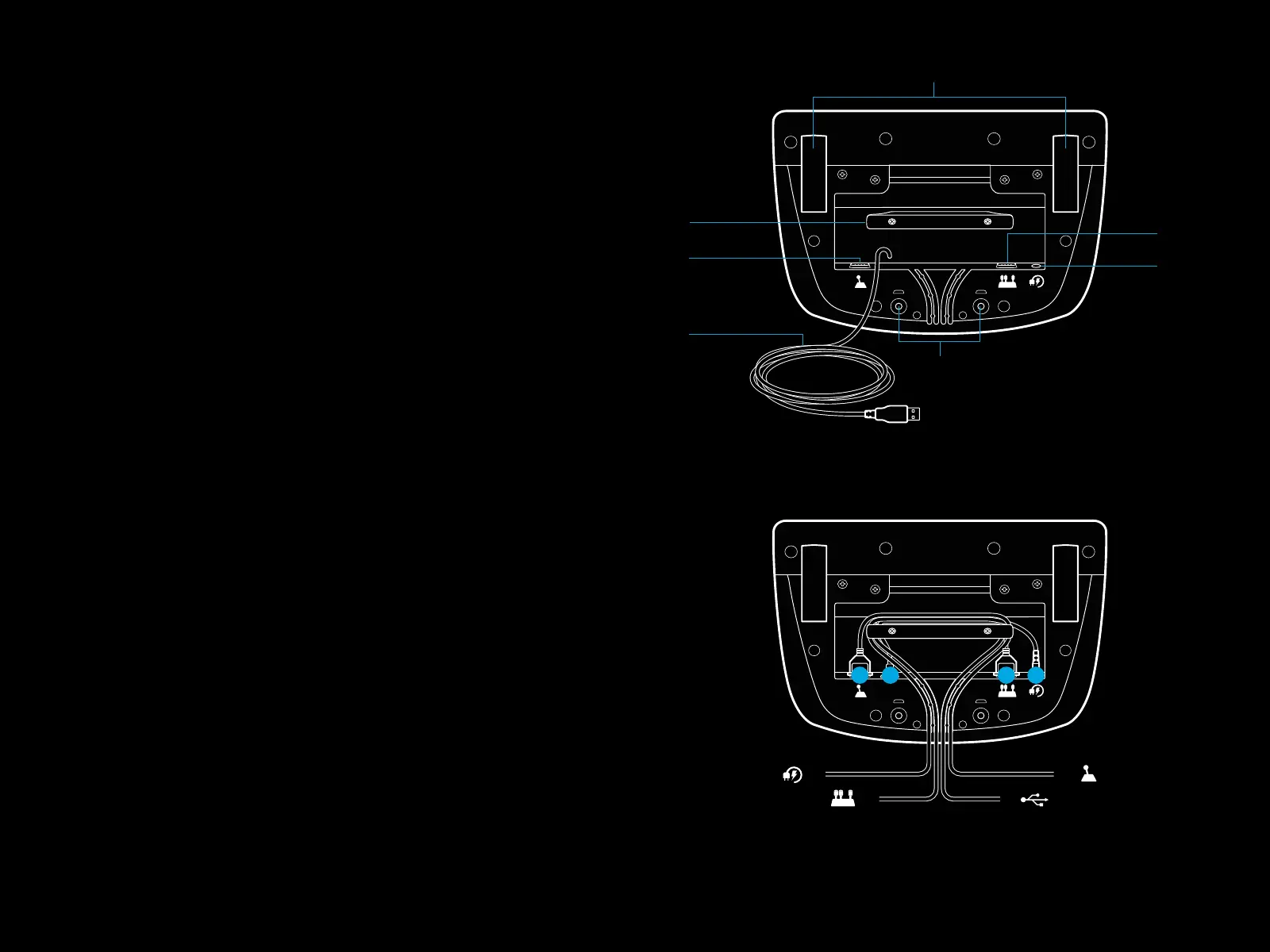58 PORTUGUÊS
LIGAÇÕES E PONTOS DE MONTAGEM
1 Fixadores de montagem
2 Calha de gestão de cabos
3 Ligação de caixa de mudanças opcional (DB-9 macho)
4 Cabo USB
5 Ligação de unidade de pedais (DB-9 fêmea)
6 Ligação à corrente
7 Pontos de parafusos de montagem (utiliza parafusos M6X1)
ARRANJO IDEAL DOS CABOS
Os cabos USB e dos pedais (1, 2) devem ser passados pelos
canaisinteriores.
Os cabos de alimentação e da caixa de mudanças opcional (3, 4)
devem ser passados pelos canais exteriores.
Os cabos podem ser enrolados várias vezes à volta da calha
degestão de cabos para remover folgas.
2
3
4
1
5
6
7
14 2 3
4
3
2
1