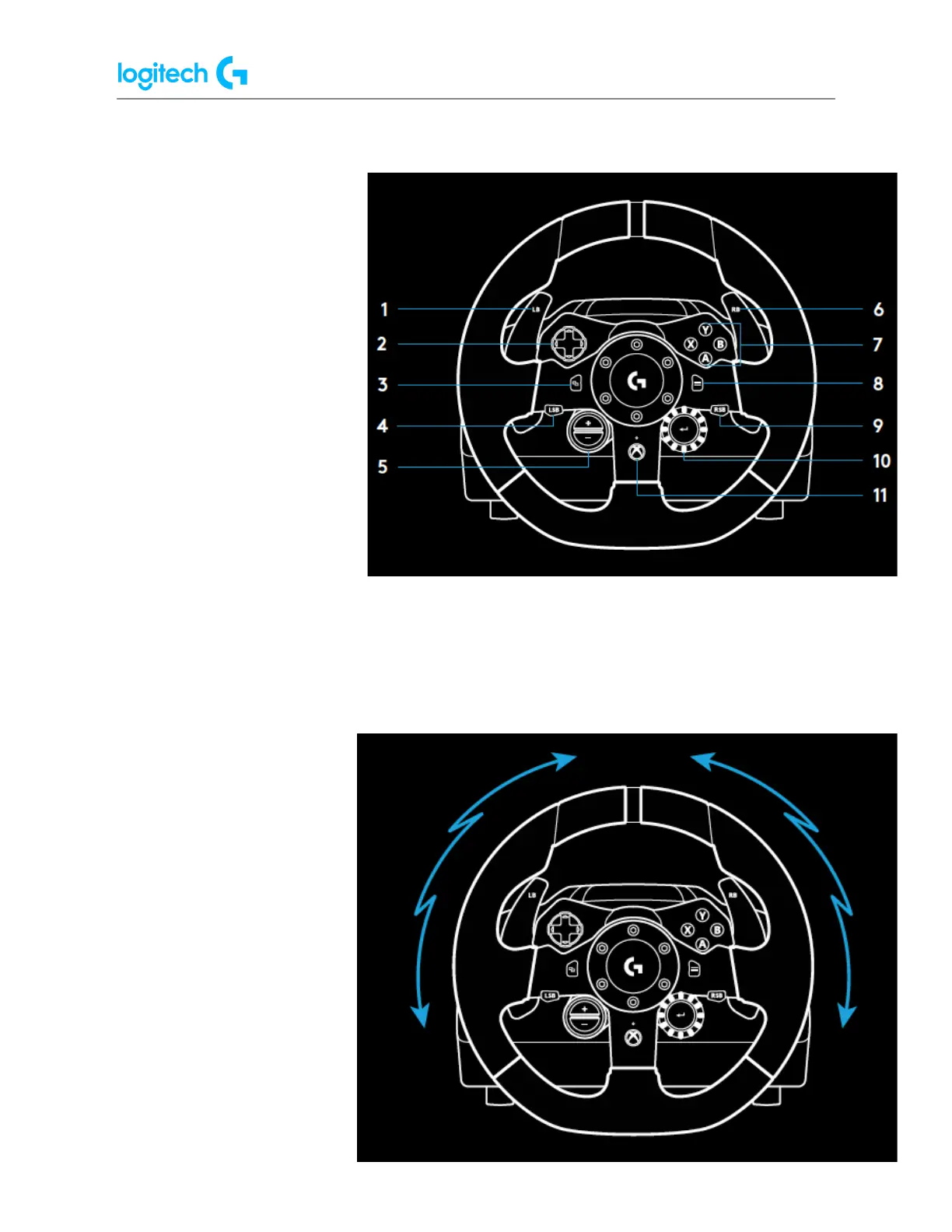G923 TRUEFORCE Racing Wheel for Xbox and PC FAQs 7
Buttons
1. Left bumper
2. Directional pad
3. View button
4. Left stick button
*
5. +/- Setting Adjustment
buttons
*
6. Right bumper
7. A, B, X, Y buttons
8. Menu button
9. Right stick button
*
10. Setting Selection Dial
and select button
*
11. Xbox button
* requires supported games on Xbox One. Assignable in any game on PC using either in-game assignment or Logitech G HUB software.
Force feedback
Your Racing Wheel contains
dual motors that will provide
force feedback with
supported games and
systems.
In supported titles you will
also experience our next
generation approach to force
feedback: TRUEFORCE.