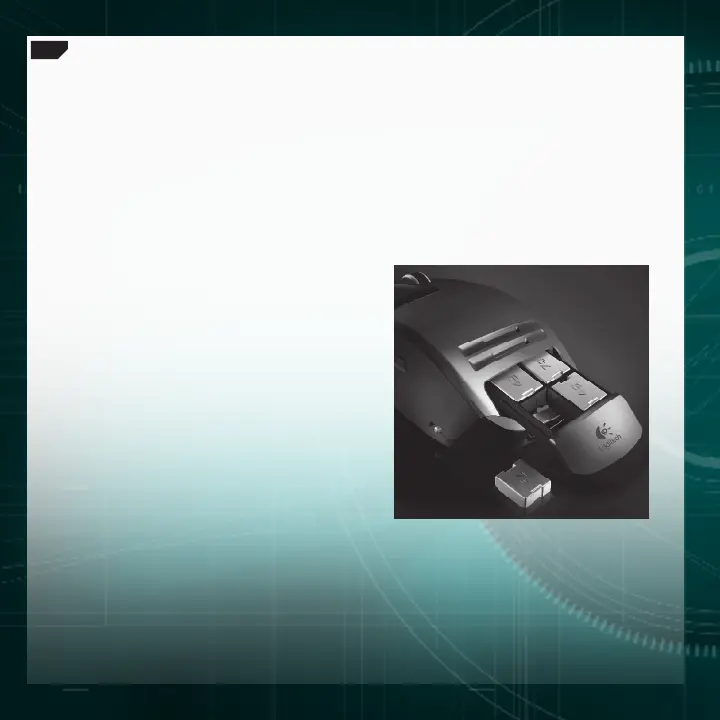8
English
Weight Tuning System
Many gamers have a preference for the weight of their mouse. Some like a mouse
with more heft, something that feels substantial and easy to control. Others prefer
a lightweight mouse, especially gamers who skate and lift their mouse often.
A lighter mouse can offer speed and cause less fatigue for these gamers. The G9x’s
weight tuning system accommodates your needs as a gamer so you get the feel best
suited to the way you play.
A complete weight tuning system comes
with your G9x Laser Mouse, including a
weight tin containing eight mix-and-match
metal weights of 7g and 4g. You can add
up to 28g of additional weight. Just pop the
Grip off, and you’ll reveal the spring-loaded
inset weight cartridge. Push in the cartridge
(see the Logitech
®
logo), and the cartridge will
pop out. Insert the weights to your liking for
a customized mouse weight. Feel the difference
a few grams make.
