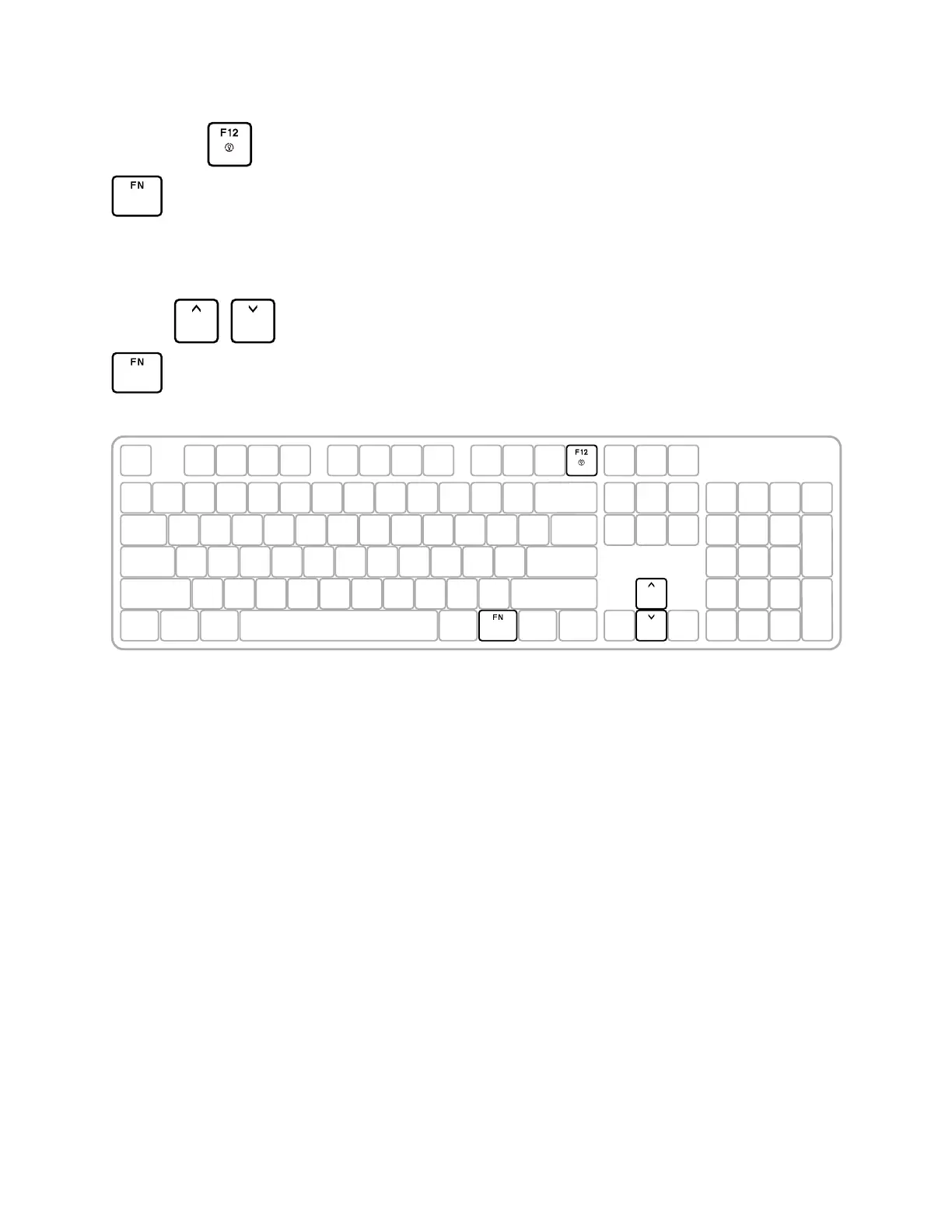English 4
Increase
Pattern
speed
Decrease
Pattern
speed
+
CHANGE LIGHTING PATTERNS
TO CHANGE SPEED OF LIGHTING EFFECTS
Change Lighting Pattern
Five onboard patterns
+
1. Static max brightness
2. Serpent
3. Reactive
4. Random Lights
5. Breathing
© 2019 Logitech. Logitech, Logi and other Logitech marks are owned by Logitech and may
be registered. All other trademarks are the property of their respective owners. Logitech
assumes no responsibility for any errors that may appear in this manual.Information
contained herein is subject to change without notice.
