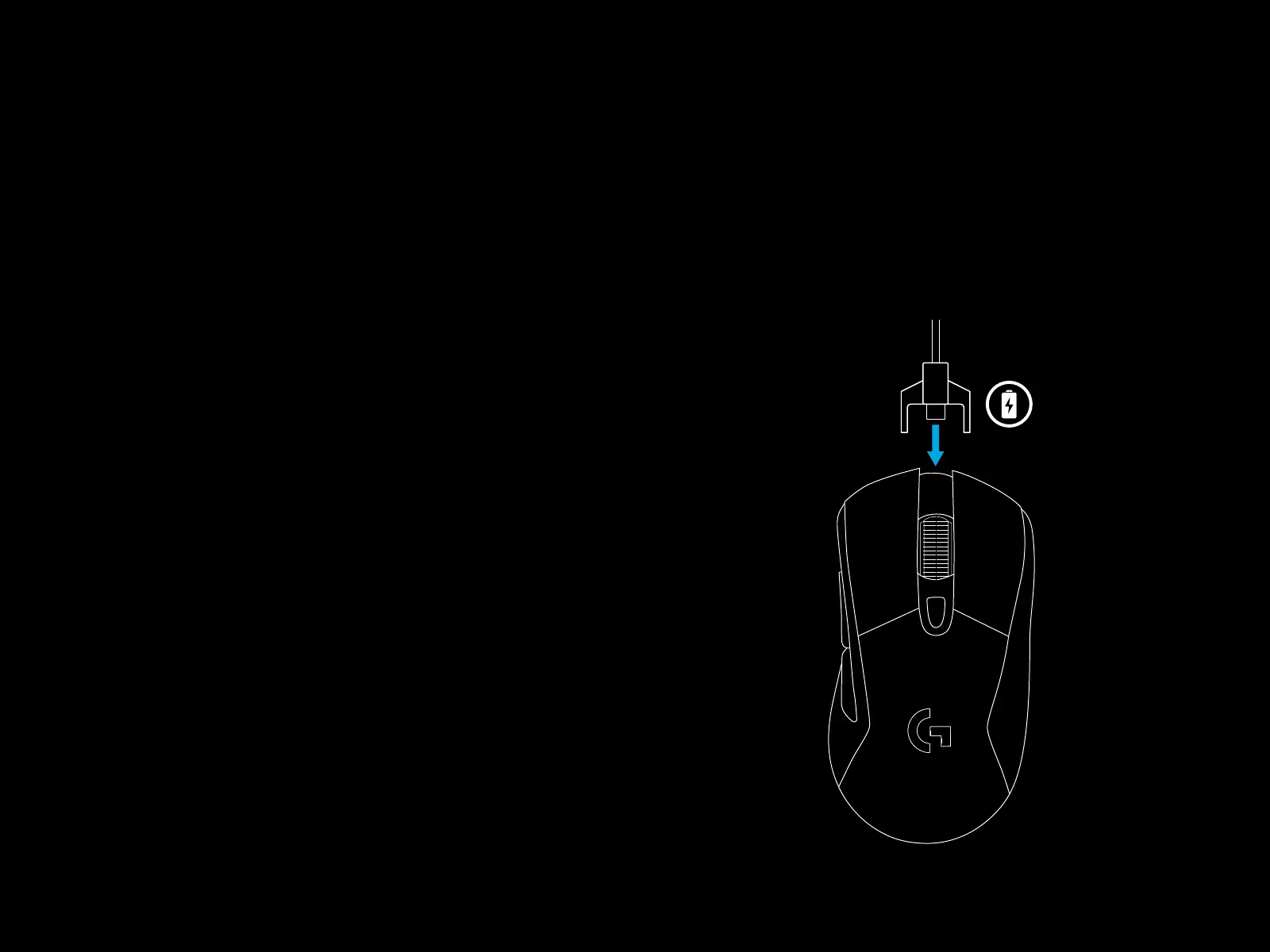7 ENGLISH
CHARGING/DATA OVER CABLE
Plug your mouse in via the provided USB charging cable when
the battery is low. The mouse will seamlessly swap to data-over-
cable mode whenever it is plugged in. G703 is also compatible
with the Logitech G POWERPLAY wireless charging system,
soldseparately.
RGB PROGRAMMABLE LIGHTING
G703 wheel and logo is illuminated with RGB LEDs.
These colors can be customized using Logitech Gaming Software
to a variety of breathing, color cycling, or solid color modes.
Lighting patterns can also be synchronized with other supported
Logitech G devices using this software.
