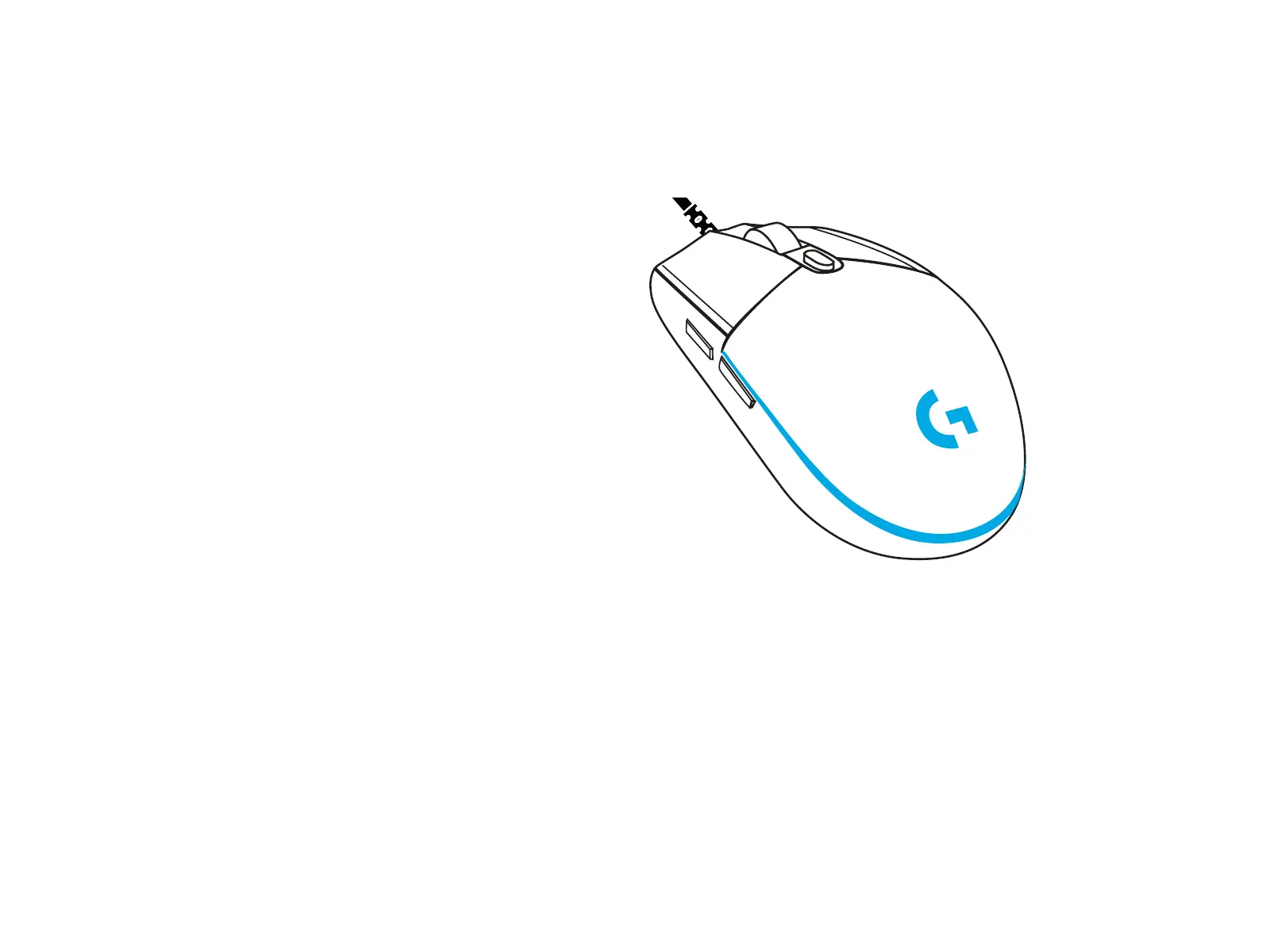5 ENGLISH
LIGHTSYNC RGB
PROGRAMMABLELIGHTING
G102 / G203 LIGHTSYNC has 3 independent lighting
zones that can be customized using the Logitech G HUB
software to a variety of solid colors or animated eects
like a color cycle or breathing/pulsing.
Lighting can be synchronized with other supported
Logitech G devices using the Logitech G HUB software.
Learn more: logitechG.com/GHUB
©2020 Logitech. Logitech, Logitech G, Logi and their respective logos are trademarks or registered trademarks
of Logitech Europe S.A. and/or its aliates in the U.S. and other countries. All other trademarks are the property
of their respective owners. Logitechassumesno responsibility for any errors that may appear in this manual.
Information contained herein is subject tochange without notice.