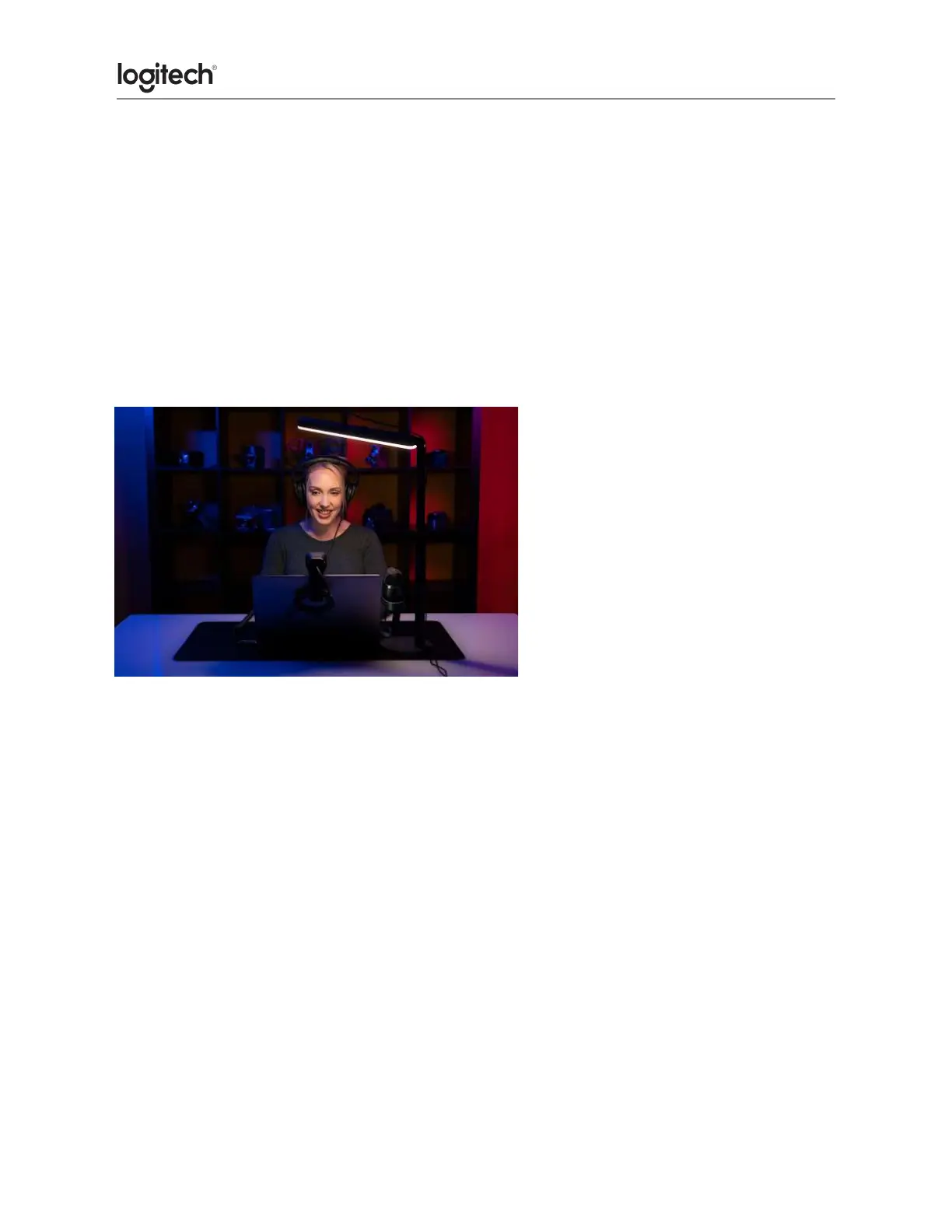1. Attach your Litra Beam LX and arm using one of the ¼-20 mounting points in the
middle of the light.
2. Position your Litra Beam LX to vertically and move it about an arm’s length away from
the side of the face you want to light.
3. Litra Beam LX should be centered on your face.
Butterfly Lighting
Butterfly lighting means you are lit with one light angled from above. This creates a
glamorous look that accentuates your nose, lips, and cheekbones while casting a shadow
under your nose and chin.
1. Attach your Litra Beam LX and arm using the ¼-20 mounting point on the end of the
light.
2. Position your Litra Beam LX above your head, so it points down at an angle, and it is
one to two feet above your face.
3. Litra Beam LX should be tilted just enough so it is out of your webcam’s view.
Rembrandt Lighting
Rembrandt lighting is accomplished with two Litra Beams angled from above. This creates a
moody or dramatic effect.
1. Attach both of your Litra Beams and arms using the ¼-20 mounting point on the end
of the lights.
2. Position your Litra Beams at a 45-degree angle on each side of your face.
3. Adjust the angle and distance until you get a triangle under each eye.