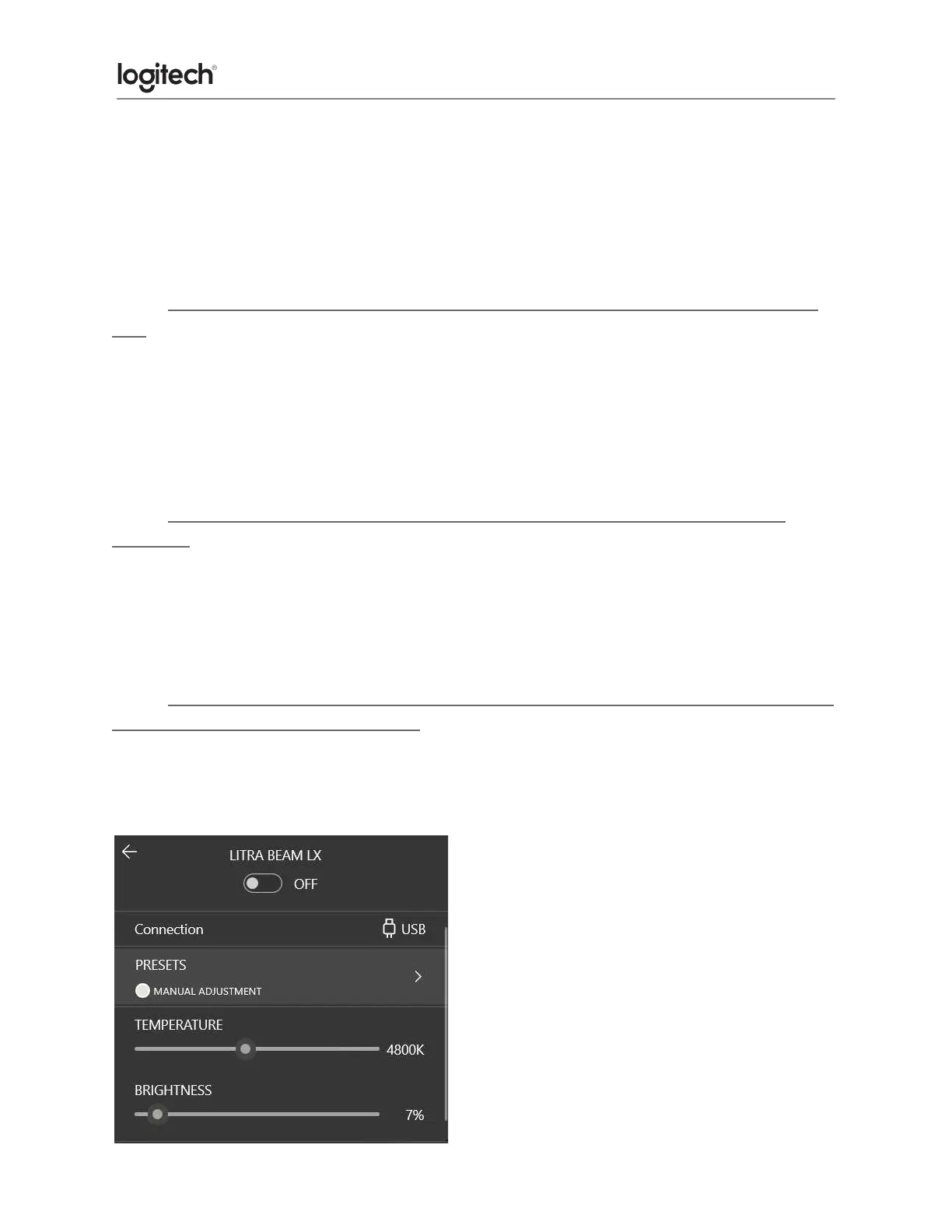To make sure you have achieved the perfect lighting, we include a live preview to see how
you look.
NOTE: Litra Beam LX’s temperature and brightness will only change after you set and release
the slider.
● I cannot update the firmware for my Litra Beam LX even though it shows in G
Hub
This will happen if you’ve connected the light via Bluetooth (Bluetooth connection is not
supported for firmware updating). Please use USB cable connection to update the firmware.
When a firmware update is in process, the RGB light blinks quickly. The light returns to the
original light state once complete.
● Can the USB C cable be used with my Litra Beam LX instead of the power
adapter?
The USB C connection is for data transmission only. In order to power up the lights you need
to connect the LED power adapter that comes with the product. The light requires 16W (7.5W
Bi-color side, 8.5W RGB side) to work.
● Can I discreetly control the light settings on my Litra Beam LX while I’m sharing
my screen in a stream or video call?
G Hub software gives you PC-based controls such as quick access to the light’s control panel
so you can turn it on, off, adjust the brightness, and color temperature.
