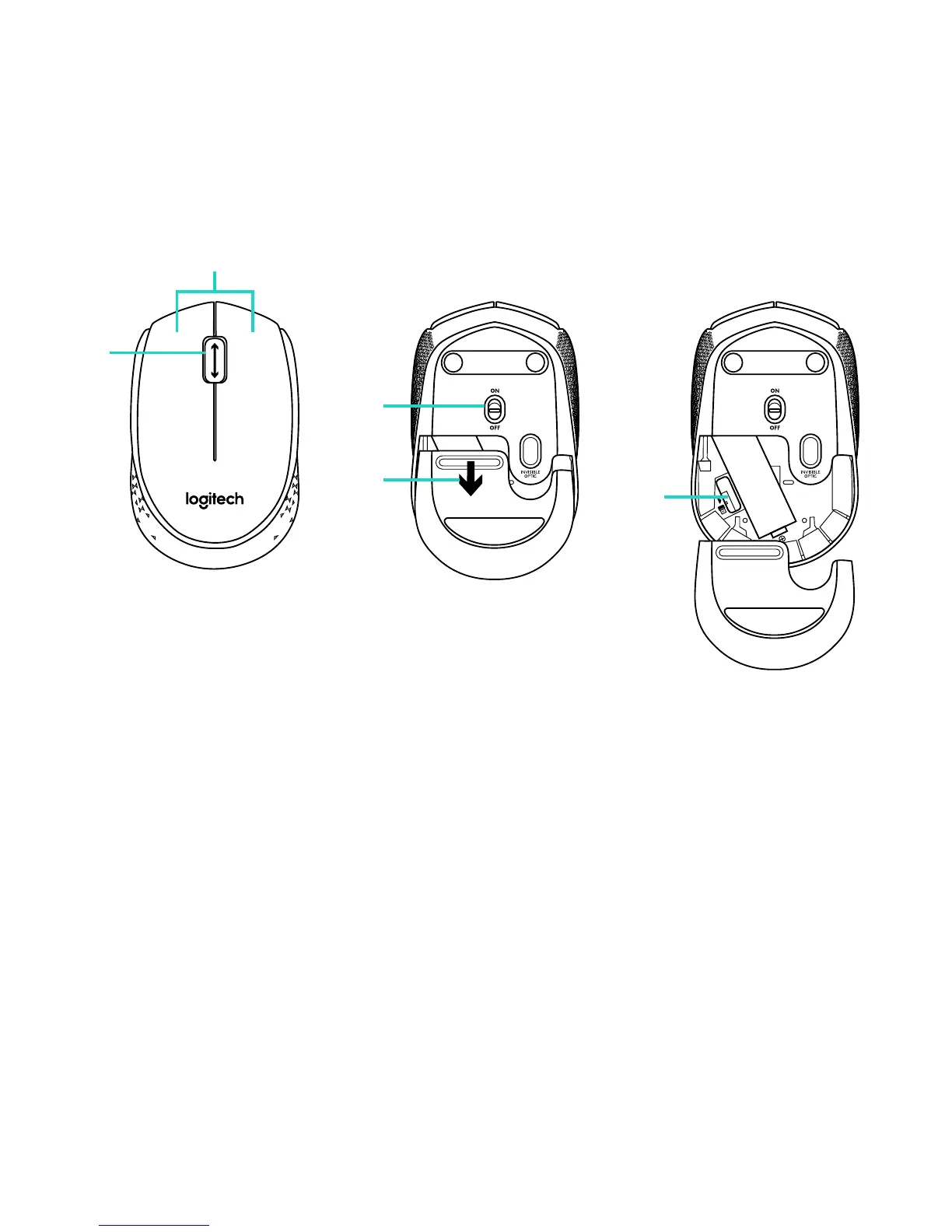64 Lietuvių
Funkcijos
1. Kairysis ir dešinysis pelės klavišai
2. Slinkties ratukas
Spauskite ratuką, kad galėtumėte
naudoti vidurinį mygtuką (funkcija
gali skirtis atsižvelgiant į naudojamą
programinę įrangą)
3. Įjungimo / išjungimo slankiojamasis
jungiklis
4. Baterijų dangtelio ksatorius
5. USB nanoimtuvo saugojimo vieta
1
3
4
2
5