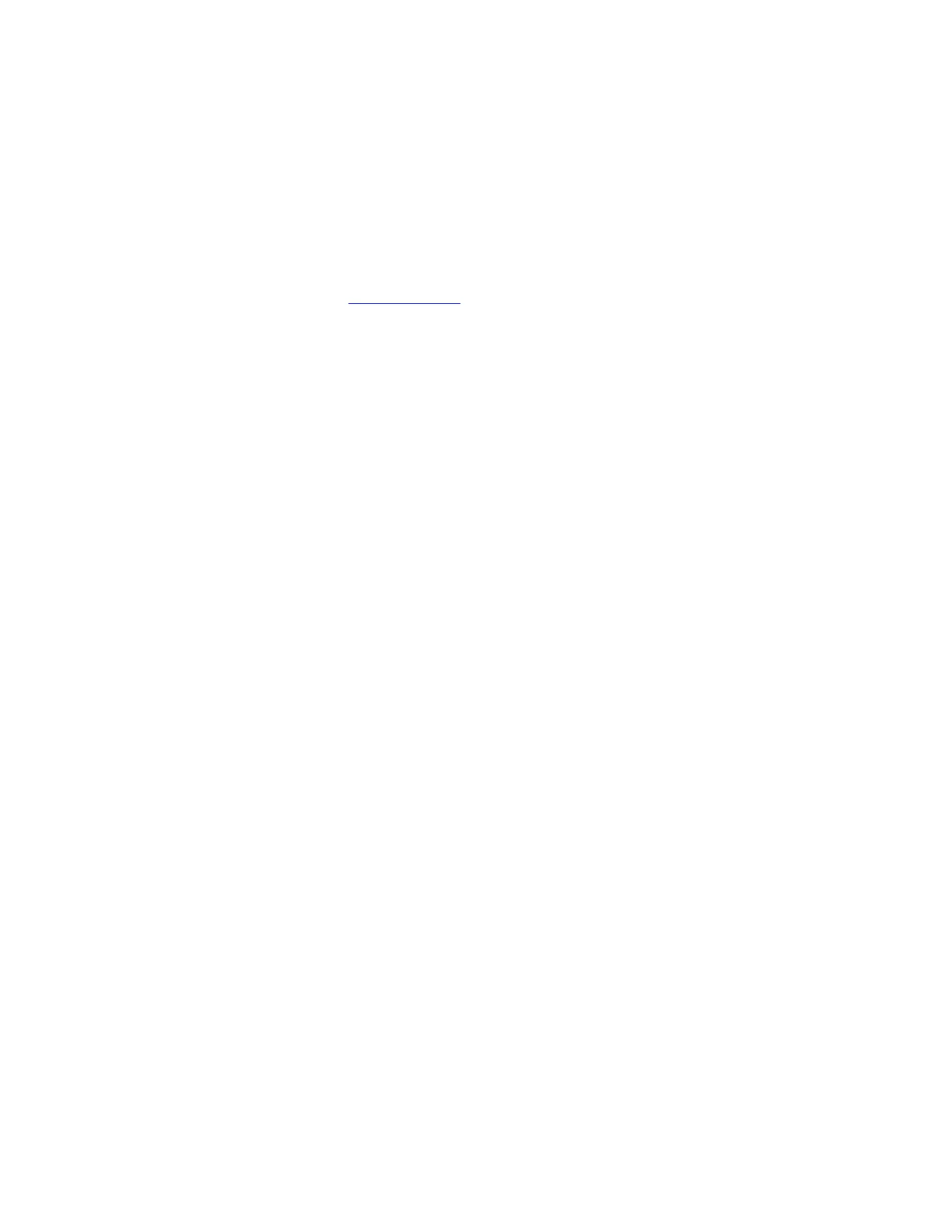Requires 1 AA alkaline battery
Expected battery life is up to 12 months (1 year)
Checking battery status
You can check the battery status for your mouse using the Logitech SetPoint mouse and
keyboard software. See answer 360023241914 for instructions.
Installing New Battery
When you install the battery for your mouse, make sure it faces the correct direction, as shown in
the following image: