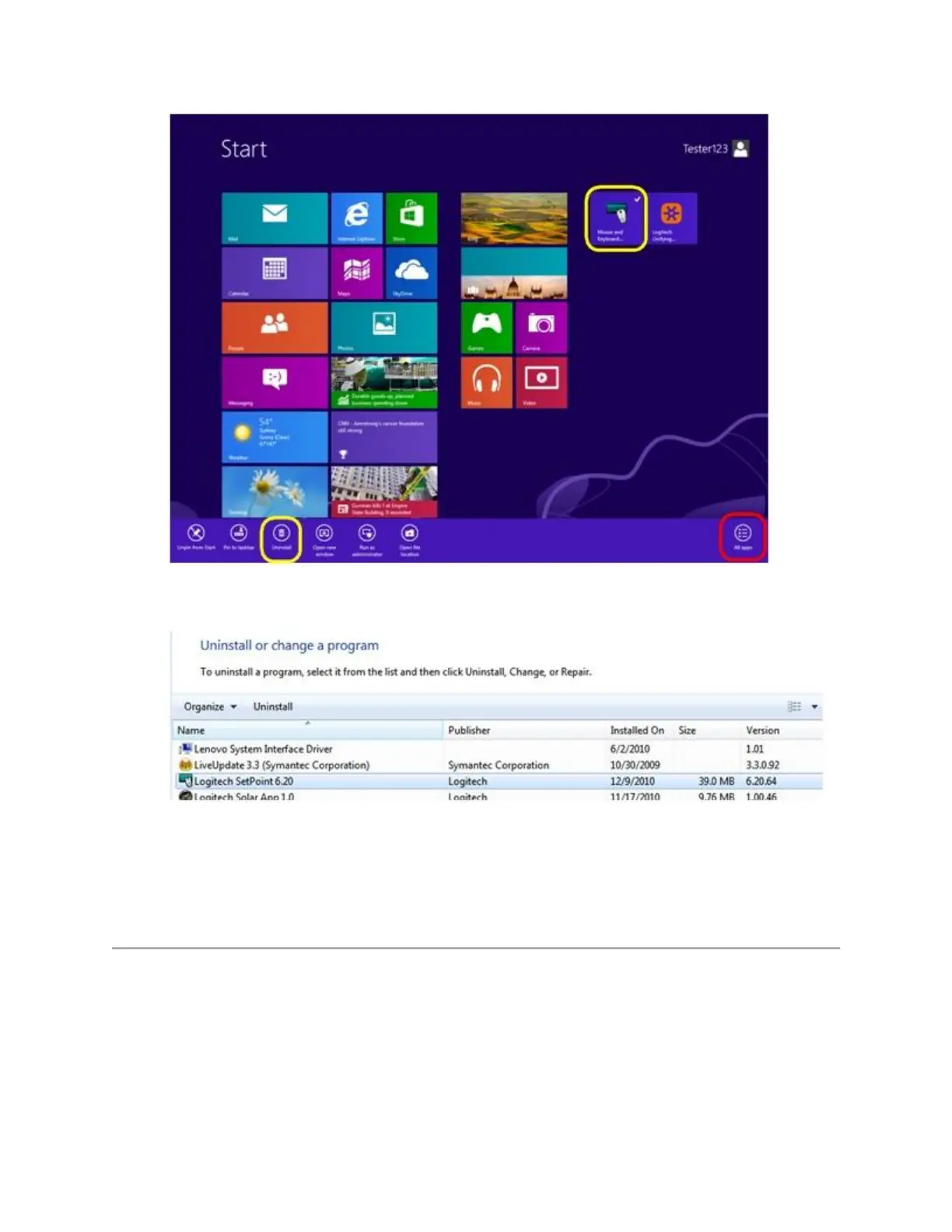2. Select "Logitech SetPoint" from the list.
3. Click Uninstall.
4. Follow the on-screen instructions to remove SetPoint from your system.
NOTE: You may need to restart your computer to finish uninstalling SetPoint.
Windows 10
1. Go to Programs and Features:
o Right-click on the Windows logo on the bottom left of the window, then click
Programs and Features
2. Select Logitech SetPoint from the list of programs.
