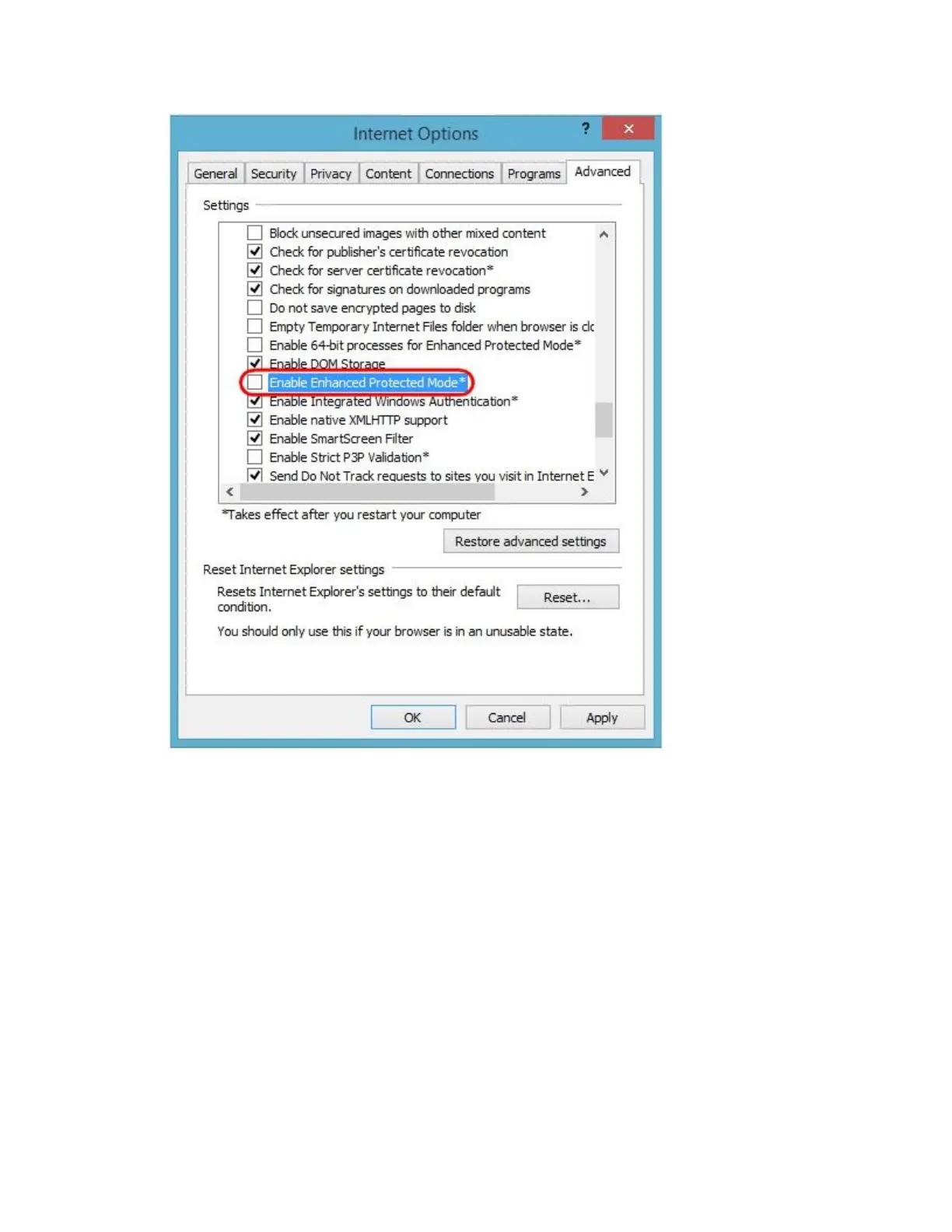IMPORTANT: Disabling Enhanced Protected Mode degrades the security settings in
IE11. Please consider this before you make this change.
5. Restart your computer.
+Cleaning Logitech keyboards and mice
Before you clean your device:
Unplug it from your computer and make sure it’s turned off.
Remove the batteries.
Keep liquids away from your device, and don’t use solvents or abrasives.
To clean your Touchpad, and other touch-sensitive and gesture-capable devices: