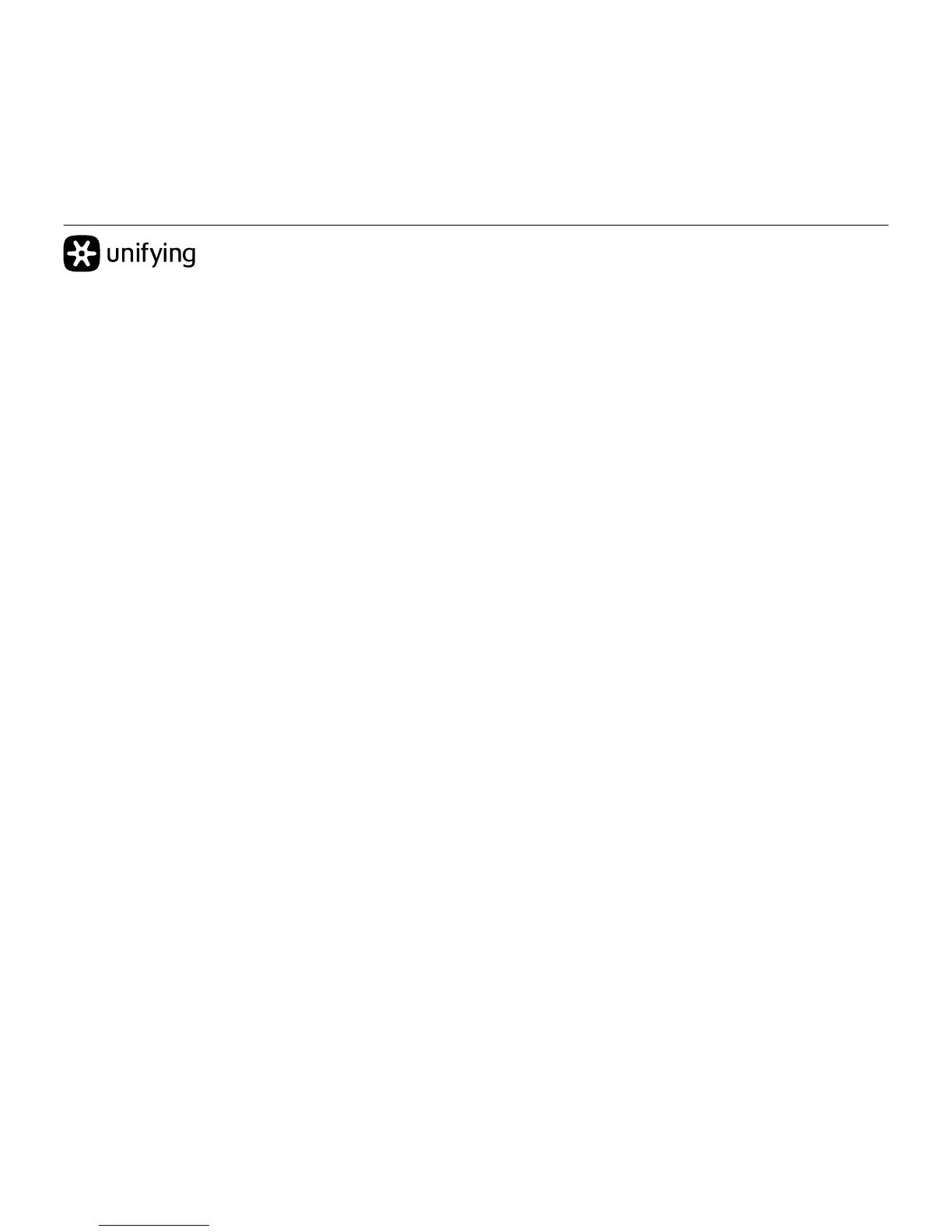Logitech Wireless Mouse M238
한국어 23
이 마우스의 수신기는 로지텍의 Unifying 기술을 사용하지 않으나, 마우스 자체로는
Unifying을 사용할 수 있기 때문에 이미 보유하고 있는 모든 로지텍 Unifying 수신기와
함께 사용할 수 있습니다. 로지텍 Unifying 기술을 통해 하나의 USB 포트에 최대 6개의
호환 가능한 로지텍 마우스 및 키보드를 연결하십시오. 자세한 내용을 알아보려면
www.logitech.com/unifying을 방문하십시오.