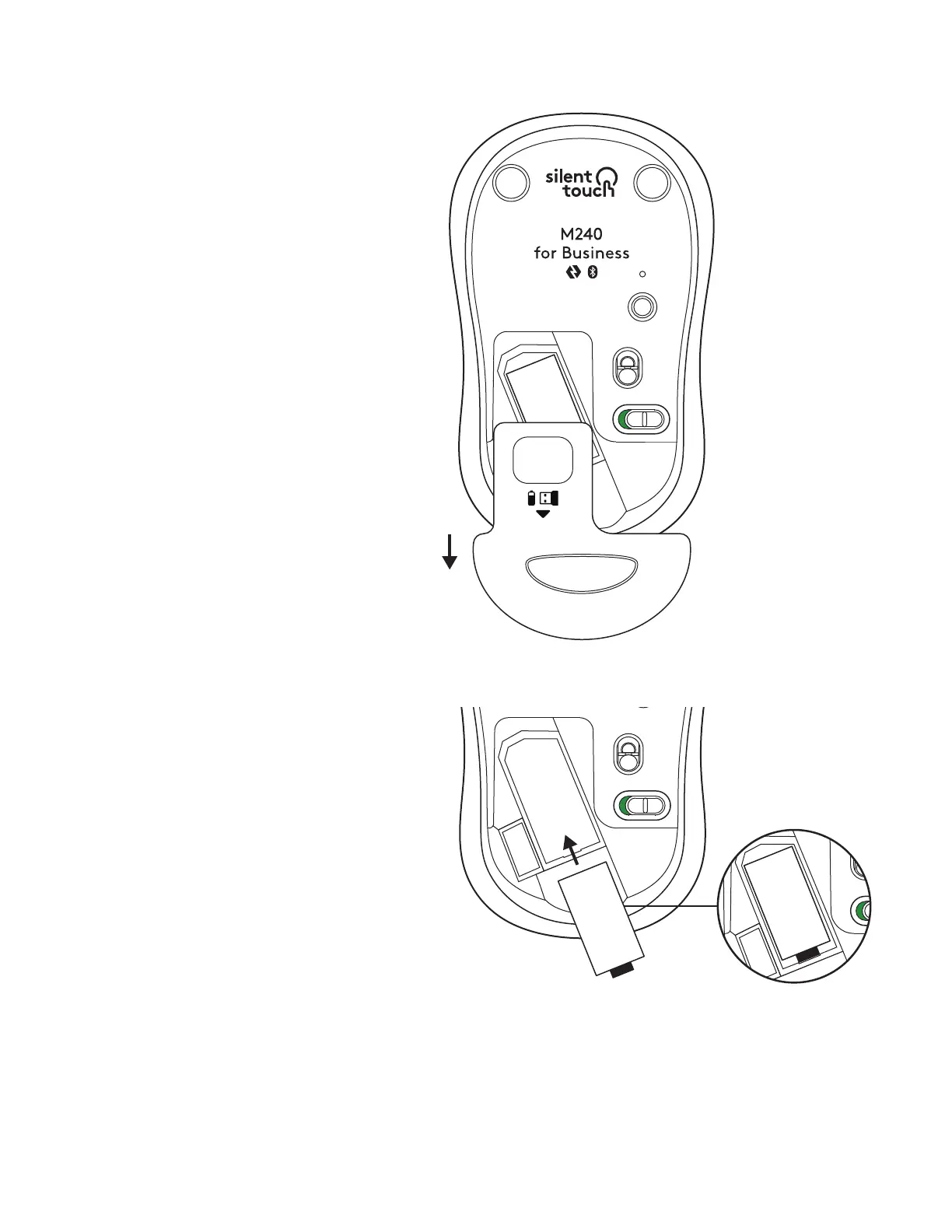AUSTAUSCHEN DER BATTERIE
1. Schieben Sie die Batteriefachabdeckung
nachunten und heben Sie sie dann an.
AA
2. Setzen Sie eine neue Alkalibatterie vomTyp
AA ein, wobei Sie darauf achten, dass sie
richtig ausgerichtet ist, und schließen Sie
dasBatteriefach.
AA
15Deutsch
