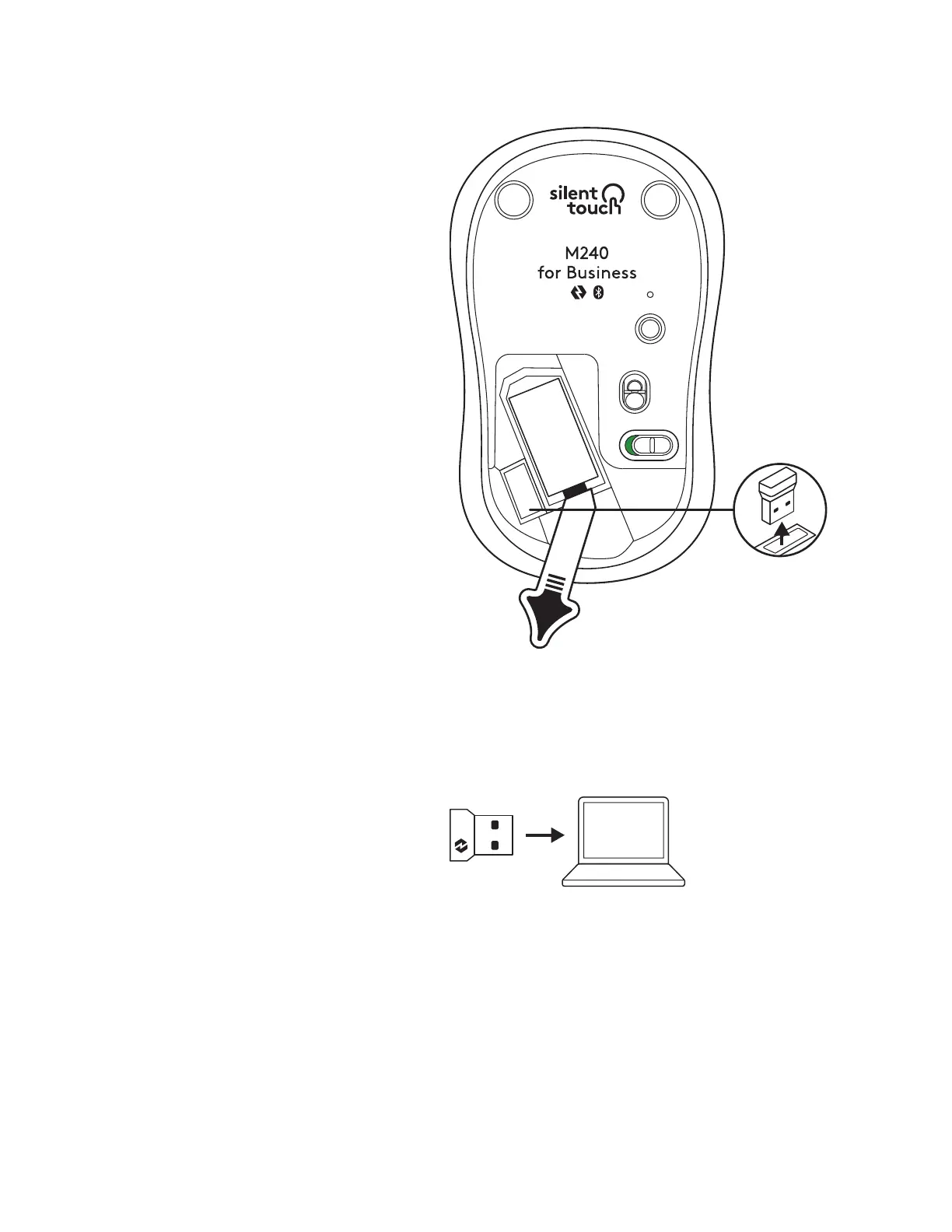STEP 2B: CONNECTING THE MOUSE
VIALOGIBOLT
1. Remove the Logi Bolt receiver from the battery
and receiver compartment, but don’t remove
the pull tab yet.
2. Insert the receiver into any available
USB-A port on your desktop, laptop or
dockingstation.
AA
5English
