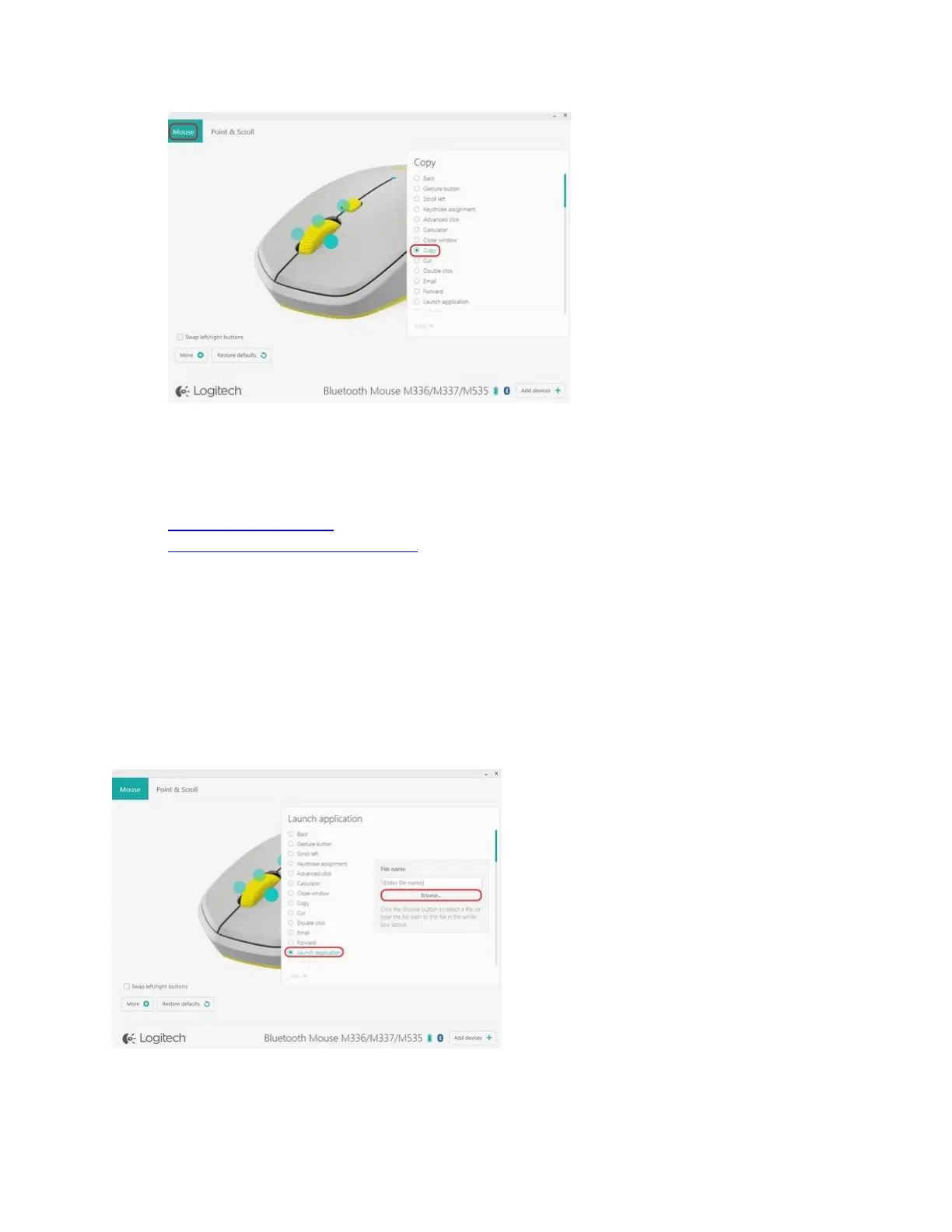4. Select the action you want the button to perform. Your selection is automatically saved.
You can also assign one of two different actions to a button:
Launch an application
Perform a keystroke combination
To launch an application:
Select Launch Application from the list.
Click on Browse to locate the executable application on your computer or enter the
computer path and filename for the application in the box.
To assign a custom keystroke:
1. Select Keystroke assignment from the list.