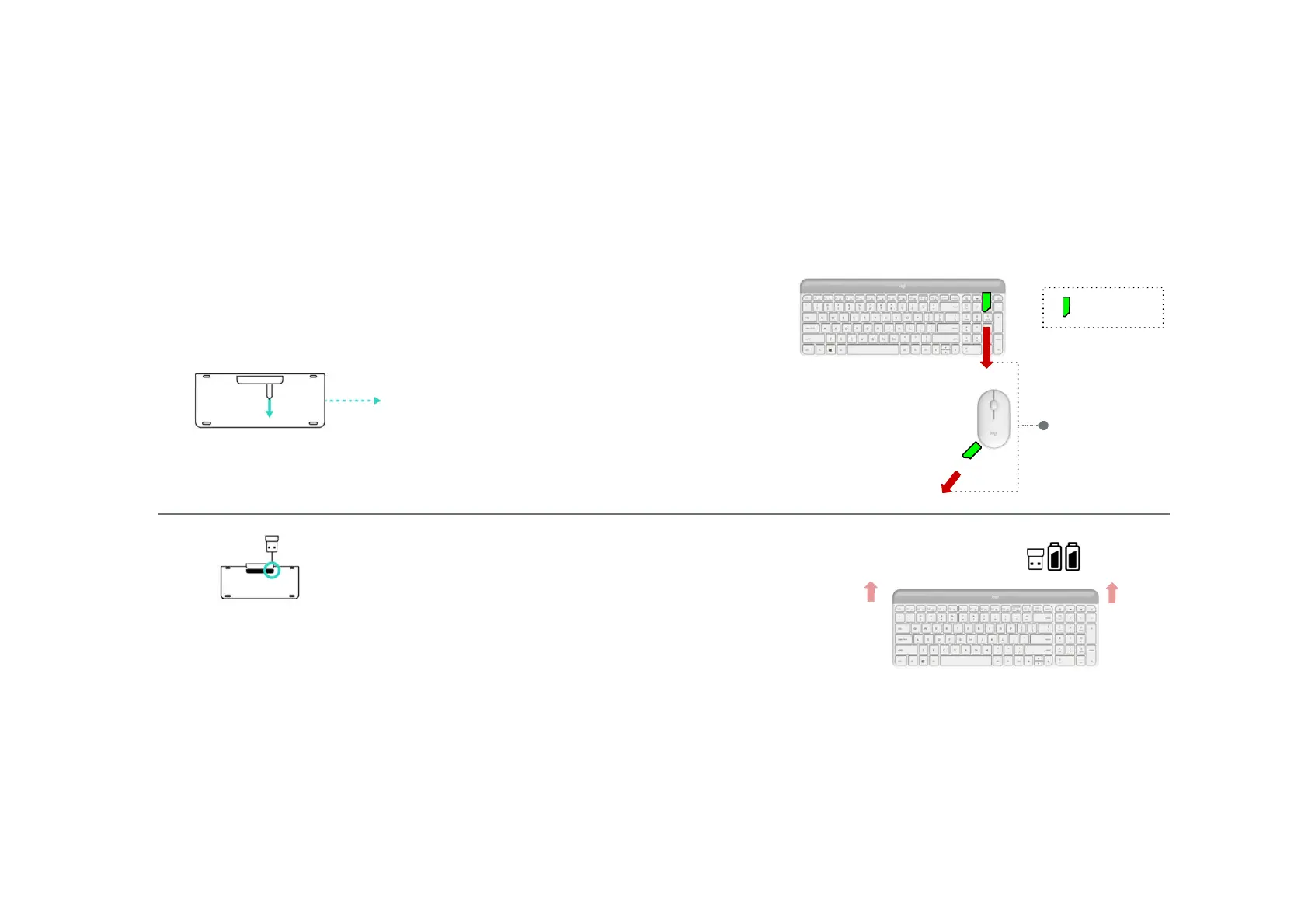Combo Setup (create as per Logitech combos - illustrations only)
(Create as per Geneva)
Remove Pull tab from keyboard and
mouse
Show that if that forehead is slided upwards a dongle
and battery compartment will be found inside
Include lower image that will show
how to remove battery door (battery
cage and dongle storage found
inside).
1.
Pull-tab
Please
communicate user
to pull towards
south side of
device