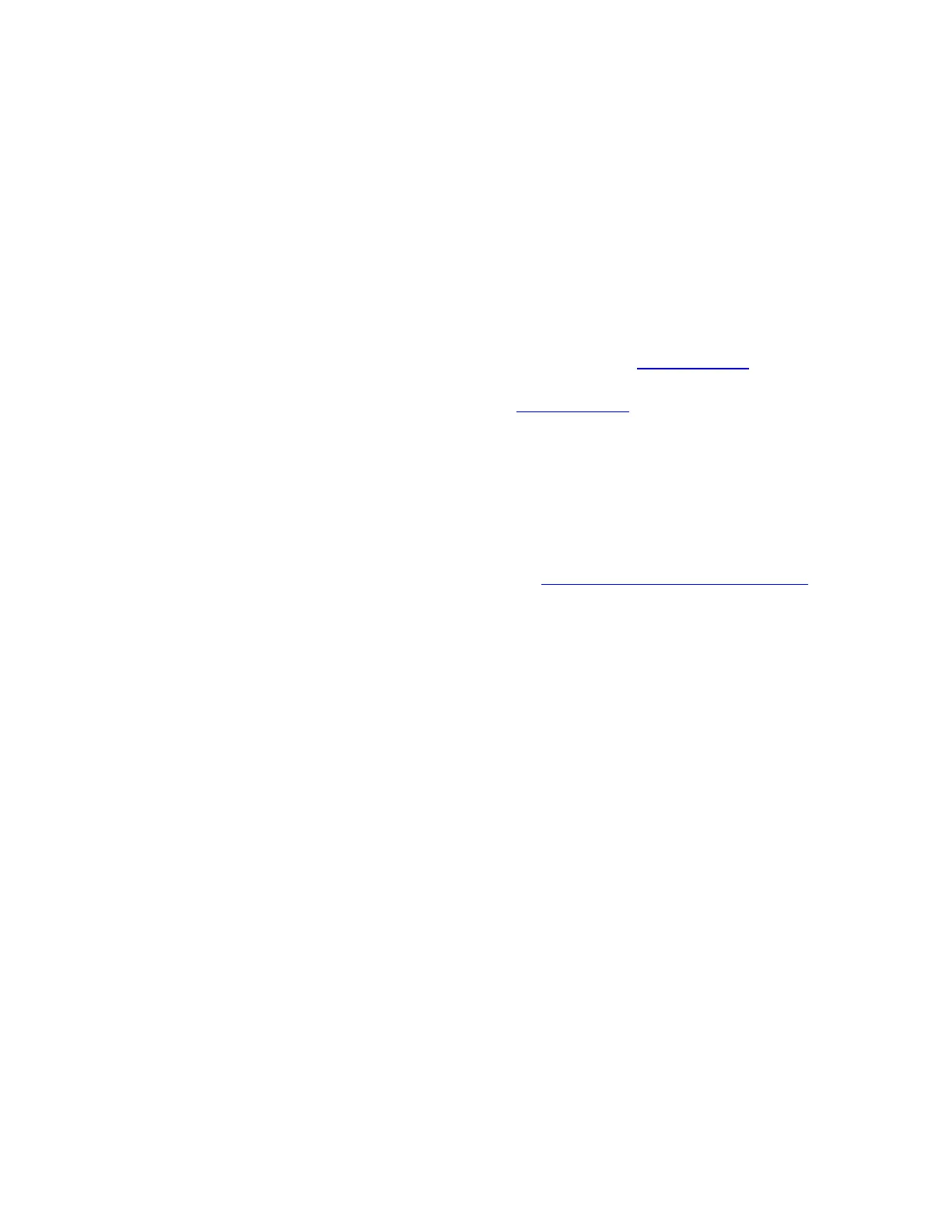o Wireless speakers
o Computer power supplies
o Monitors
o Cell phones
o Garage door openers
Before reconnecting your mouse
1. Fix or rule out the potential problem sources listed above.
2. Make sure you have fresh batteries in your mouse (see answer 360023222174 for
instructions).
3. Make sure the mouse is turned on (see answer 360023222174 for instructions).
4. Plug the receiver directly and securely into a working USB port on your computer.
5. Turn your computer on.
Reconnecting your mouse
1. Download and install the latest software from the Marathon Mouse M705 Downloads
page.
2. Launch the Logitech Unifying Software:
Windows 7: Start > Programs > Logitech > Unifying > Logitech Unifying Software
Windows 8: Start screen > Logitech Unifying Software
Macintosh: Application > Utilities > Logitech Unifying Software
3. Click Next at the bottom of the Welcome screen.
4. Follow the on-screen instructions to turn your mouse off and then back on.
