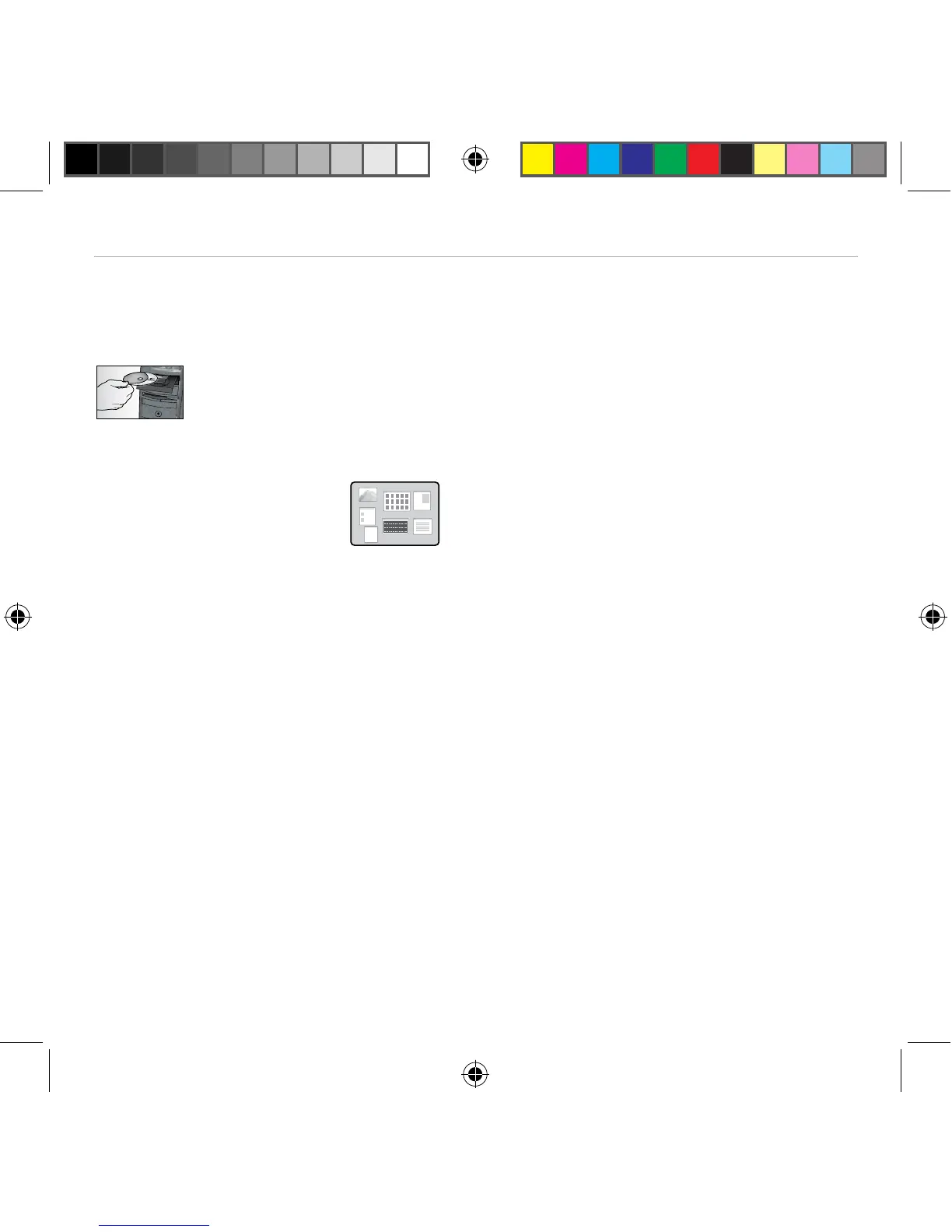22 Français
Logitech
®
Wireless Desktop MK300
Touches de raccourci du clavier
Pour profiter pleinement de toutes les fonctions de votre clavier
ou pour l'adapter à vos besoins, installez le logiciel Logitech
®
SetPoint
™
livré avec le produit.
Sélecteur de 1.
changement
d'application Logitech
Zone Internet2.
a. Application de courrier électronique
b. Navigateur Web
c. Moteur de recherche Internet
d. Messenger
Navigation multimédia 3.
a. Piste précédente
b. Lecture/Pause
c. Piste suivante
Zone de volume4.
a. Sourdine
b. Volume -
c. Volume +
Zone Fonctions pratiques5.
a. Calculatrice Windows
®
b. Vérification du niveau des piles
(voir Gestion de l'alimentation
pour plus d'informations).