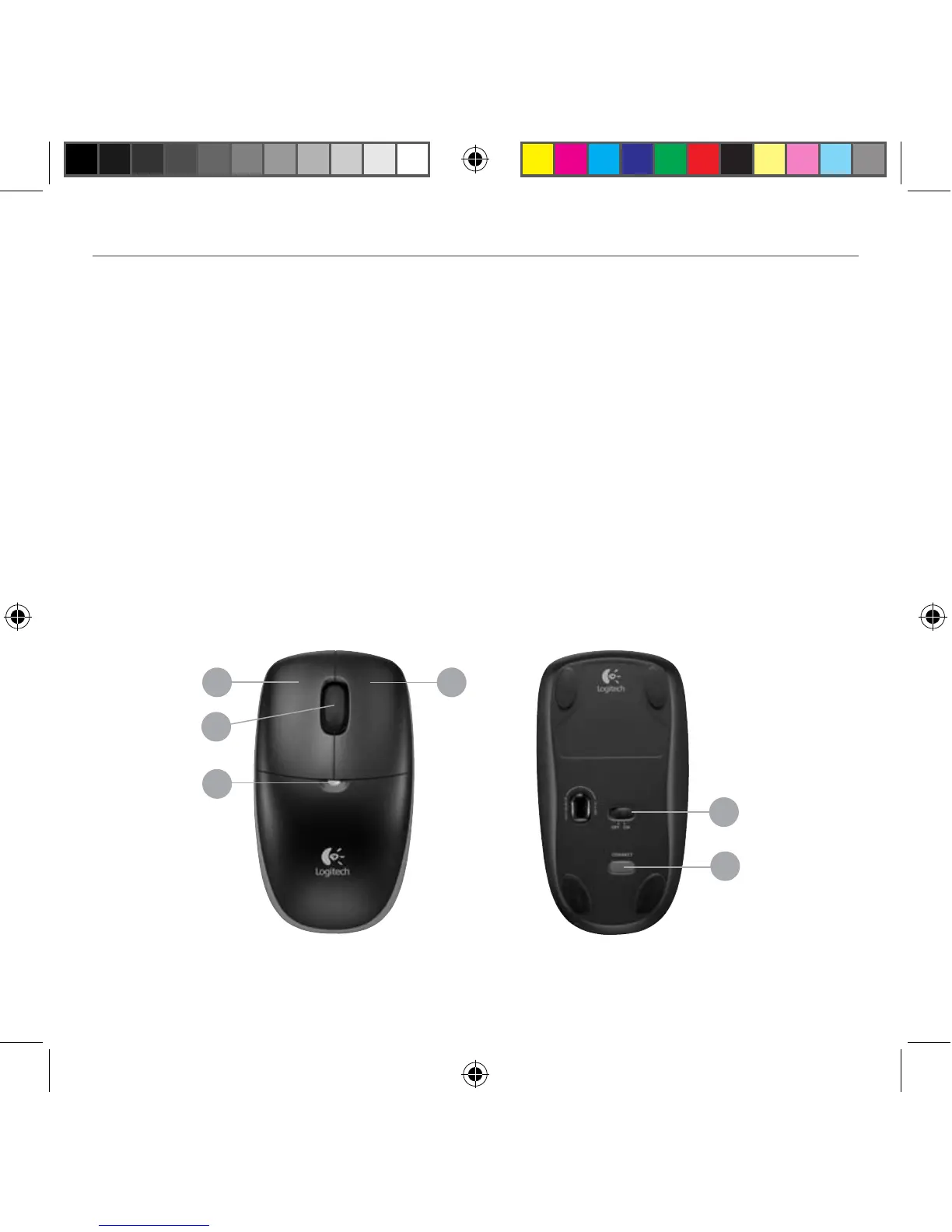Nederlands 39
Gebruikersgids
Linksklikken1.
Rechtsklikken2.
Scrollwiel – Gebruik de SetPoint-software om uw snelheids- en versnellingsvoorkeuren 3.
in te stellen. (Zie Het toetsenbord en de muis aanpassen.)
Batterijstatuslampje – De led brandt 10 seconden groen wanneer de muis wordt aangezet 4.
en knippert rood wanneer het batterijniveau onder de 10% zakt.
Stroomschakelaar – Schakel de muis uit als u van plan bent deze mee op reis te nemen 5.
of langere tijd niet gebruikt.
Knop Connect – Zie 6. Problemen oplossen voor informatie over gebruik.
Muisfuncties: knoppen en scrollen
2
1
3
4
5
6