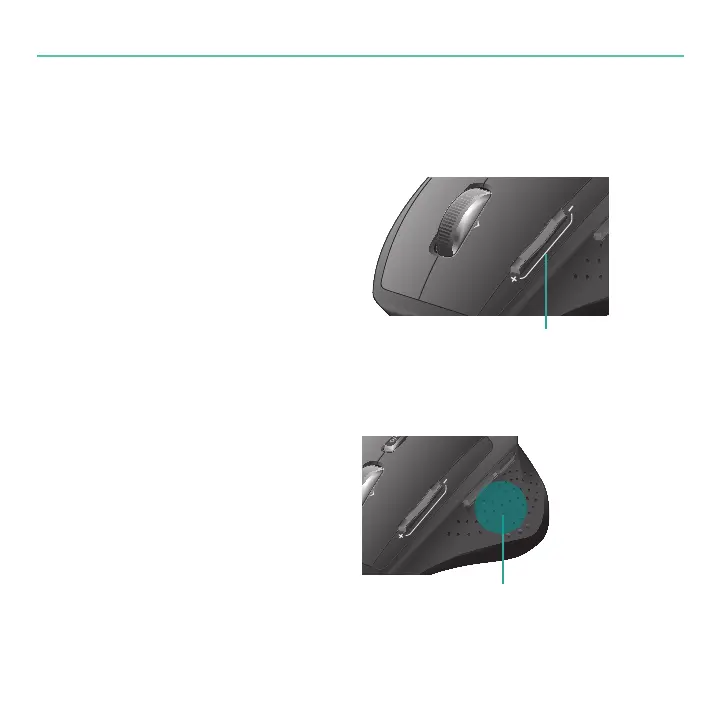MX™ 1100 Cordless Laser Mouse
Note
Use SetPoint or the Logitech
Control Center to dene custom
sensitivity levels.
Switching applications
Press the hidden thumb button to switch
between application windows.
Application switch
Adjusting mouse sensitivity
Press the (-) or (+) button to toggle
between two preset levels of pointer
responsiveness—low and high.
Mouse sensitivity buttons
Press (+) to raise sensitivity.
Press (-) to lower sensitivity.
Press to switch between
applications/windows.
Mouse features
This feature requires installation
of SetPoint or the Logitech
Control Center.
Note