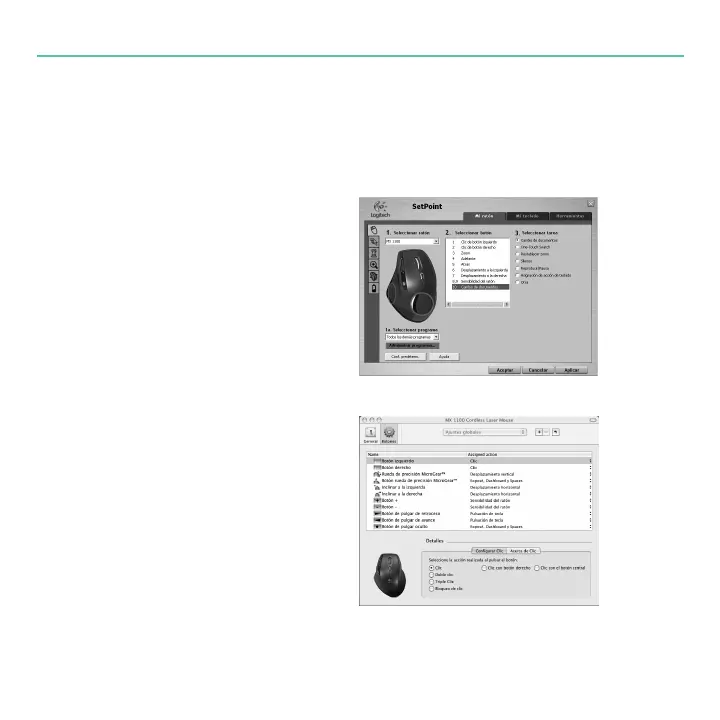MX™ 1100 Cordless Laser Mouse
Conguración
Use el software Logitech® para
congurar MX™1100 a la perfección.
Inicio de SetPoint (Windows®)
•Haga doble click en el icono de
SetPoint situado en el escritorio.
Inicio de Logitech Control Center
(Macintosh®)
•Seleccione el menú Apple ()
> Preferencias del Sistema y, a
continuación, Logitech Control
Center.
18 Español