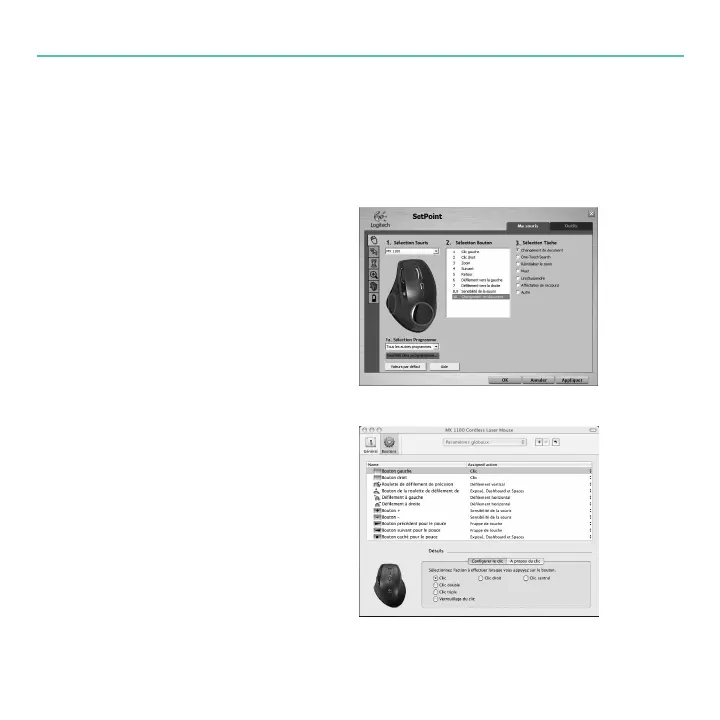MX™ 1100 Cordless Laser Mouse
Conguration
Utilisez le logiciel Logitech® pour
congurer la MX™1100 pour une
utilisation optimale.
Démarrage de SetPoint (Windows®)
•Cliquez deux fois sur l’icône SetPoint
sur le Bureau.
Démarrage de Logitech Control
Center (Macintosh®)
•Choisissez menu Pomme >
Préférences Système, puis cliquez
sur Logitech Control Center.
24 Français