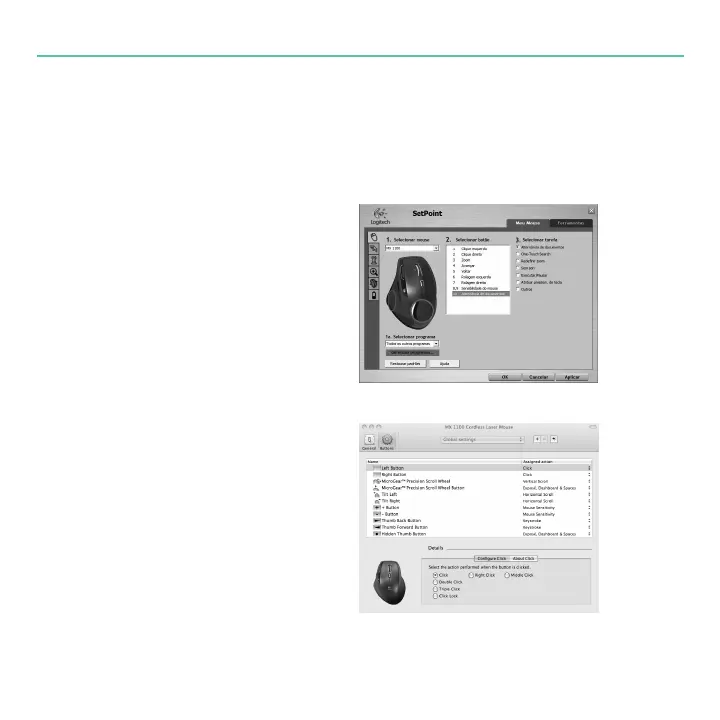MX™ 1100 Cordless Laser Mouse
Conguração
Use o software Logitech® para congurar
o MX™1100 para a melhor utilização.
Inicie o SetPoint (Windows®)
•Clique duas vezes no atalho do
SetPoint na área de trabalho.
Inicie o Logitech Control Center
(Macintosh®)
•Selecione o menu Apple () >
Preferências do sistema, e em
seguida clique em Logitech Control
Center.
30 Português