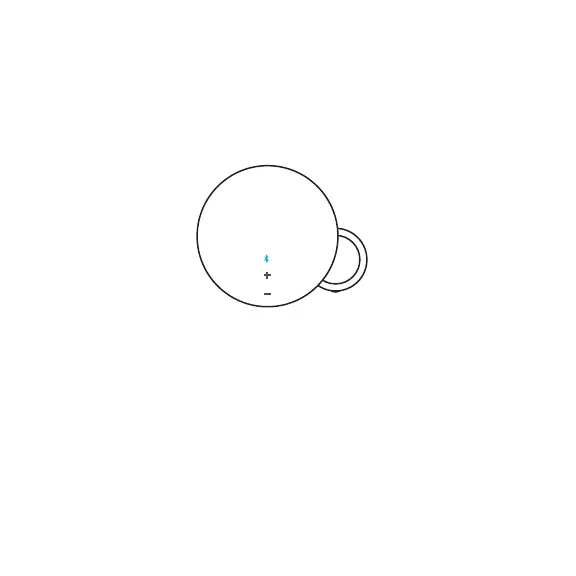114 Dansk
BLUETOOTH
®
-BINDING
1. Tryk let på LED Bluetooth
®
-ikonet for at sætte
MX Sound i bindingstilstand.
2. Bluetooth-ikonet vil blinke hurtigt i ca. 3 minutter,
mens der søges efter din Bluetooth-enhed.
3. Vælg Logi MX Sound som Bluetooth-enhed.
4. Det bekræftes med en lyd, at bindingen lykkedes.