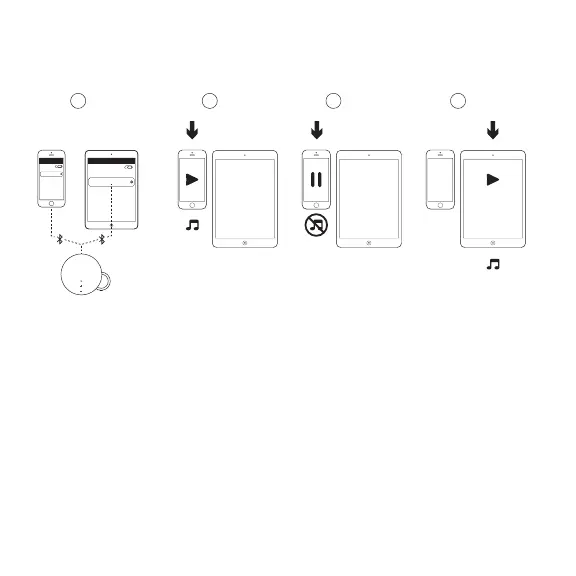180 Po polsku
1 2
1 2 1 21 2
1 2 3 4
Bluetooth
Bluetooth
Logitech
MX Sound
Connected
Logitech
MX Sound
Connected
PRZEŁĄCZANIE MIĘDZY URZĄDZENIAMI BLUETOOTH
®
1. Upewnij się, że oba urządzenia zostały połączone z głośnikami
Logi MX Sound poprzez wykonanie kroków 1–4 procedury parowania
Bluetooth na poprzedniej stronie. Jeśli urządzenie zostało rozłączone,
sprawdź listę urządzeń Bluetooth, wybierz głośniki Logi MX Sound i nawiąż
ponownie połączenie.
2. Rozpocznij odtwarzanie dźwięku na urządzeniu 1.
3. Wstrzymaj odtwarzanie dźwięku na urządzeniu 1.
4. Rozpocznij odtwarzanie dźwięku na urządzeniu 2; dźwięk zostanie
przełączony automatycznie i rozpocznie się przesyłanie strumieniowe
z urządzenia 2. Przełączenie urządzeń może potrwać kilka sekund.