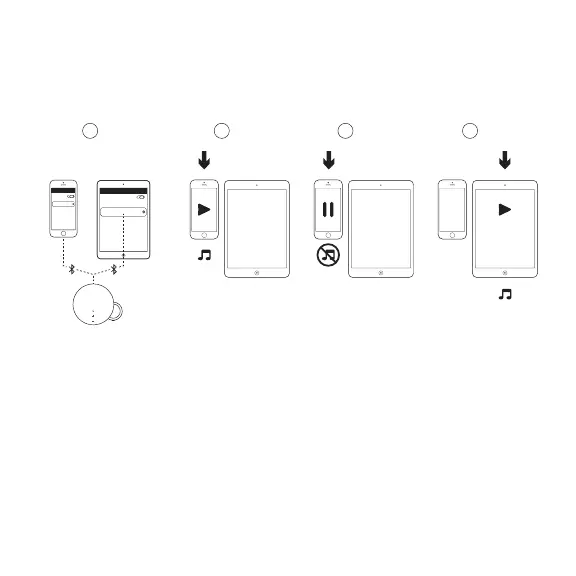Eesti 245
1 2
1 2 1 21 2
1 2 3 4
Bluetooth
Bluetooth
Logitech
MX Sound
Connected
Logitech
MX Sound
Connected
BLUETOOTH
®
-SEADMETE VAHEL ÜMBERLÜLITUMINE
1. Veenduge, et teie kaks seadet on eelmisel lehel kirjeldatud Bluetoothi
sidumise juhiste 1–4 järgi seadmega Logi MX Sound ühendatud.
Kui teie ühendus on katkenud, vaadake oma Bluetooth-seadmete loendit,
valige „Logi MX Sound” ja looge ühendus uuesti.
2. Esitage 1. seadmes heli.
3. Pange heli 1. seadmes pausile.
4. Esitage 2. seadmes heli, heli lülitub automaatselt ümber ja hakkab 2.
seadmes mängima. Seadmete vahel ümberlülitumine võib võtta
mõne sekundi aega.