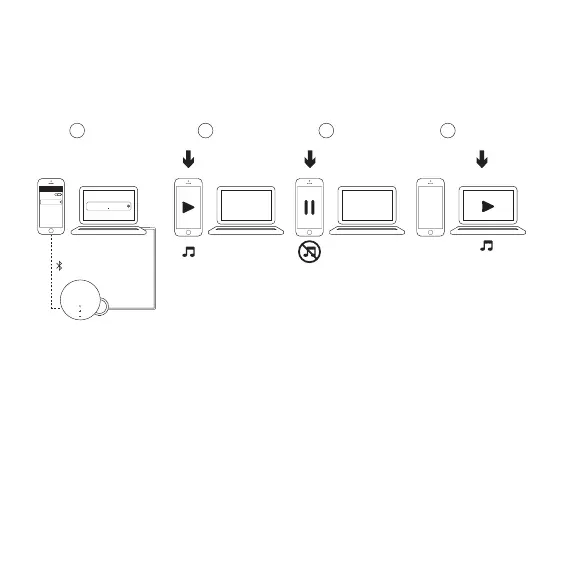286 Български
1 2
1 2 1 21 2
1 2 3 4
Bluetooth
Logitech
MX Sound
Connected
Connected
Logitech
MX Sound
ПРЕВКЛЮЧВАНЕ МЕЖДУ НЯКОЛКО УСТРОЙСТВА
1. Проверете дали устройствата ви са свързани с Logi MX Sound чрез Bluetooth
®
или 3,5 мм вход.
2. Възпроизведете звук на устройство 1.
3. Спрете звука на устройство 1 на пауза.
4. Възпроизведете звук на устройство 2, при което аудиото автоматично
ще се превключи и ще започне извличане на музика от устройство 2.
Превключването между устройствата може да отнеме няколко секунди.