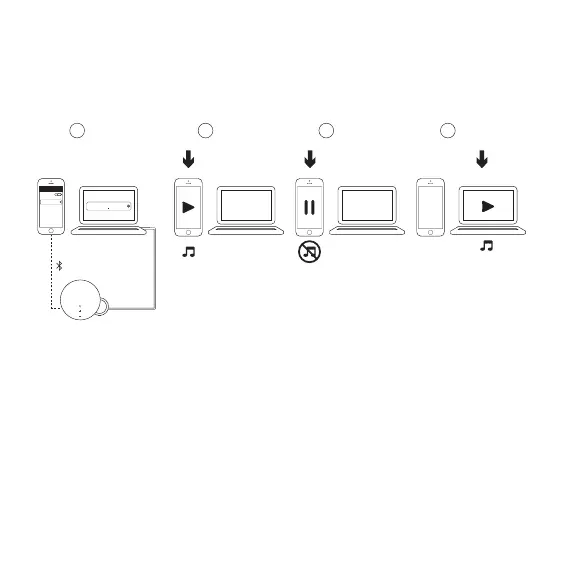52 Italiano
1 2
1 2 1 21 2
1 2 3 4
Bluetooth
Logitech
MX Sound
Connected
Connected
Logitech
MX Sound
PASSAGGIO TRA PIÙ DISPOSITIVI
1. Assicurarsi che i dispositivi siano connessi a Logi MX Sound tramite
Bluetooth
®
o ingresso da 3,5 mm.
2. Riprodurre l'audio sul dispositivo 1.
3. Interrompere la riproduzione dell'audio sul dispositivo 1.
4. Avviare la riproduzione dell'audio sul dispositivo 2; la riproduzione dell'audio
passerà automaticamente al dispositivo 2. Potrebbero essere necessari
alcuni secondi per il passaggio da un dispositivo all'altro.