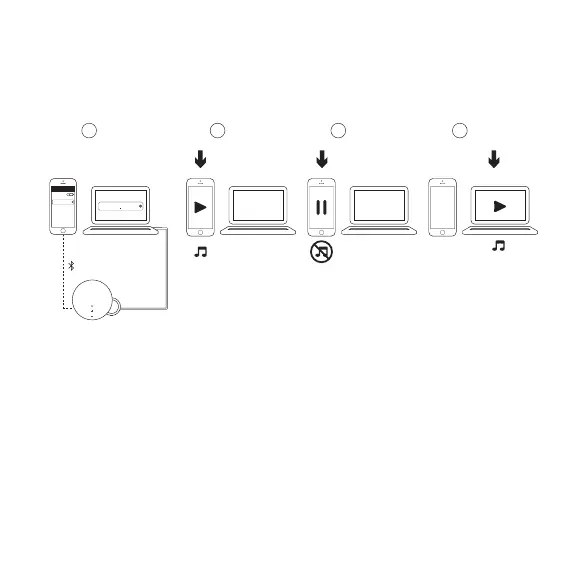Nederlands 91
1 2
1 2 1 21 2
1 2 3 4
Bluetooth
Logitech
MX Sound
Connected
Connected
Logitech
MX Sound
TUSSEN MEERDERE APPARATEN SCHAKELEN
1. Zorg dat uw apparaten met Logi MX Sound zijn verbonden via Bluetooth
®
of de 3,5mm-ingang.
2. Speel audio af op apparaat 1.
3. Pauzeer audio op apparaat 1.
4. Speel audio af op apparaat 2; de audio wordt automatisch omgeschakeld
en wordt vanaf apparaat 2 gestreamd. Het kan enkele seconden duren
om tussen apparaten te schakelen.