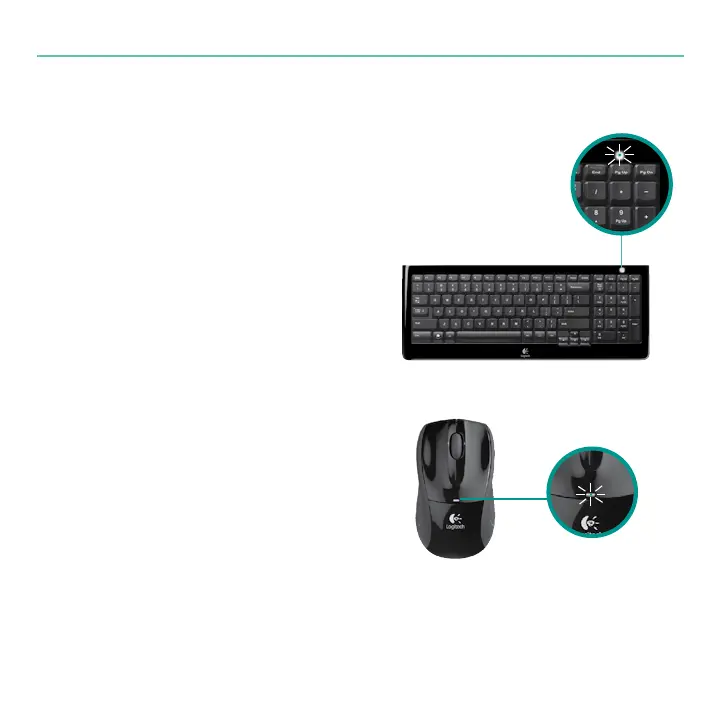12 English
Logitech
®
Notebook Kit MK605
Battery management
* Battery life varies with usage and computing conditions.
Heavy use may result in shorter battery life.
Your keyboard will give you up to three years of
battery life and your mouse can go 12 months
without fresh batteries.*
Battery sleep mode
Both your keyboard and mouse automatically
go into sleep mode when unused for more
than a few minutes, reducing battery use and
eliminating the need to switch devices on and
off. The keyboard and mouse immediately
come to life again when you touch a key or
move the mouse.
How to check the battery level for
the keyboard and mouse
Turn the device off then back on. If the LED
glows green for 10 seconds, the batteries are
good. If the LED blinks red, the battery level has
dropped to 10%.
Battery LED
Turns red when about
three months of battery
life remains.
Battery LED
Turns red when about
three weeks of battery
life remains.
